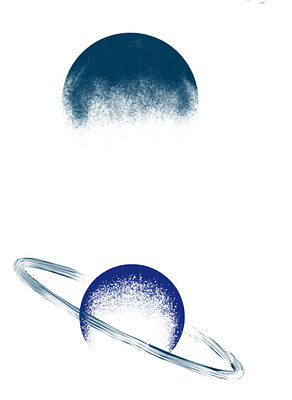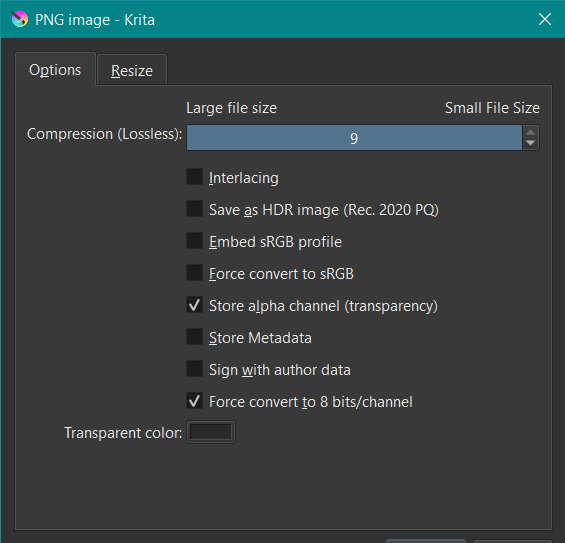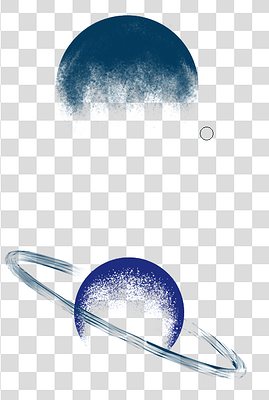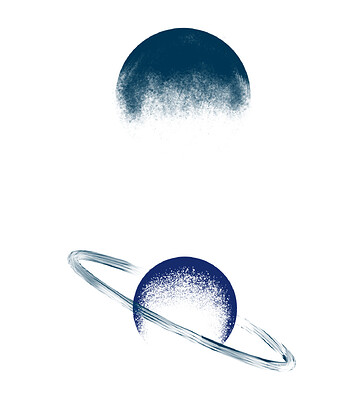When I export my drawing as a png file the planets that are blue/have blue in them, get these weird thin purple lines. Any idea how to fix this? It only shows up on export, not in krita itself.
Hard to tell without seeing the export options but I notice the original already as these lines too but not in purple.
This is the design in Krita and the export options. I want to export it to be printed on a tshirt. I’m not really sure if the export settings are correct. The lines are just mind boggling to me. Especially as the lines only appear on blue (the rest of the image has other colours and they have no lines)
Try force convert to sRGB
Why do you have Force convert to 8-bit enabled?
Can you make the original .kra file available via a link to a file sharing service/website?
If you’d prefer not to do that, can you make a test .kra file with the same/similar blue colours that shows the same effect when exporting to .png?
Here’s the .kra file: WeTransfer - Send Large Files & Share Photos Online - Up to 2GB Free
@Takiro force convert to sRGB didn’t work, unfortunately
@AhabGreybeard No idea why force convert to 8-bit is enabled, think it was default so I left it for some reason. I’m used to exporting on Adobe software so this is going over my head a bit.
Hope the kra file helps
Thank you for that @Scarlett ![]()
It’s big, took a long time to open on my creaky old PC and used 3GB of RAM.
I opened it with the version 5.1.5 appimage on Debian 10.
Which krita version and which operating system are you using?
@Takiro May be interested to know that it’s a CMYK/A 32-bit float Chemical Proof profile.
I exported it full size and as an extracted section with just the blue planets, to .png with Store transparency and Force convert to 8-bits as the only options enabled.
There was no sign of any artefacts:
The complexities and consequences of not using sRGB/A 8-bit integer default are things I don’t get involved with because they are very confusing.
I’ll have to leave that for someone else to think about.
Edit:Add: An idea to try: With a copy of the .kra file, do Image → Convert Image Colour Space and convert it to RGB/A 8-bit integer default profile.
The Export that as .png to see if the lines are still there.
If they are, then the CMYK/A 32-bit float is not the problem, it’s something else.
Sorry about that @AhabGreybeard ! I usually make my Krita files really big to get rid of some of the pixilation. I resize to a more normal size afterwards in other software.
I have krita 5.2.0 on Windows.
Converting it to RGB then exporting seemed to take the the lines away, so it is a CMYK/A 32-bit problem it seems.
EDIT: I did an experiment. Exporting as CMYK/A 8-bit and 16-bit doesn’t have the lines so I’m guessing 32-bit was just too high or something.
Yes, for you with 5.2.0 on Windows but not for me with 5.1.5 on Linux.
Any possible reasons for that are beyond my knowledge and probably beyond my understanding.
Using 32-bit float profiles is a very specialist activity and I’ll leave it up to someone else to say if it’s at all needed for the artwork you’re making.
Similarly, using CMYK is a specialist activity and it’s usually recommended that you use the sRGB/A 8-bit default profile and use Softproofing (Ctrl+Y to toggle it) for checking the appearance when CMYK printed.
That has more complexities that it might first seem and you’d need to ask someone else about CMYK vs sRGB and printing and possible problems.
As always - ask the printing people about what they really need.
Yeah I’ll fugure out all the technical stuff with google searches or asking my IT boffin partner for their insight on why things like this happen the way they do, I just try to make pretty things ![]()
For all intents and purposes all is fixed now, so thank you so much for all the help @AhabGreybeard & @Takiro you were life savers!
I can confirm exporting CMYK32 to PNG creates those vertical lines on 5.2.0 and not 5.1.5. So I’ve reported it as a regression: Bug 475737 – Exporting CMYK32 to PNG leaves vertical lines
@Scarlett If I may add one more off topic suggestion, do not use the chemical proof profile chances are high that it will be really different and limiting profile for the work that you are doing. Ask the printer for the colour profile.
This topic was automatically closed 4 days after the last reply. New replies are no longer allowed.