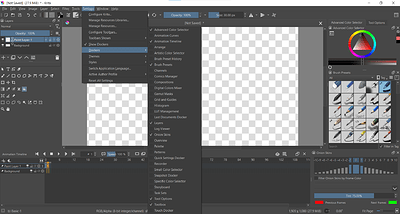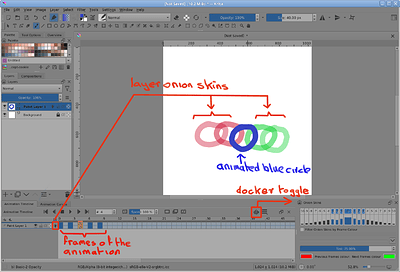I’ve been using the animation timeline docker and turned on onion skinning; I already did all the settings. I then tried to see the onion skinning but I can’t see it even though it’s turned on. Are there any reasons why this would happen, or am I doing something wrong?
Hello and welcome to the forum ![]()
The onion skins do work so you probably have a misunderstanding of how they work and what you need to do.
Which version of krita are you using?
Which operating system are you using?
Have you made animations in krita before?
Please upload a full screen screenshot of your animation with the Layers docker, Animation Timeline docker and the Onion Skins docker visible.
I don’t know what version I have but no, I haven’t made animations in krita before.
Here is a screen shot:
On the animation timeline docker, you see the list of layers on the left side. If you want onion skin to work for “Paint Layer 1”, you have to click on that small icon on it (there are five of them and the rightmost one does it).
Yes, the lightbulb icon:
The Onion Skins docker is used to set up the number of onion skins and their characteristics.
Once you’ve done that then that docker is no longer needed and it does take up quite a bit of space.
You can toggle it on and off with the onion icon at the upper right of the Animation Timeline docker.
Where can you do that? I don’t see it on my page. Can you show me a screenshot of it?
I know and I already turned it on and did the settings but it still doesn’t work.
The onion skins show the previous and next frames relative to the current frame of the animation.
Do you have any animated content and does a frame of that animation have previous and next frames?
I see how to turn it on now. Thank you!
This topic was automatically closed 3 days after the last reply. New replies are no longer allowed.