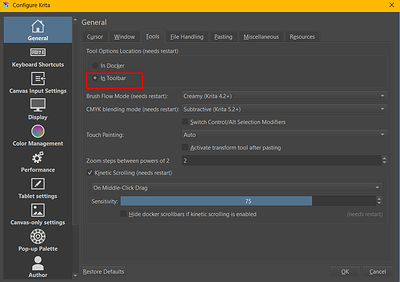Hi! ![]()
I use Krita (and other painting programs) to create color scripts for 3D animated films.
In my workflow, speed is essential, so I try to keep the interface as responsive, elegant, and minimal in clicks as possible.
I have a question:
Is it possible to make the toolbar dynamic or context-sensitive — so that it changes depending on the currently selected tool?
The separate Tool Options docker takes quite a lot of space and doesn’t scale well in a horizontal layout. Calling it with a button every time also slows down the process, while I’d like to keep everything as simple and fast as possible.
Thank you for your time and for making such a wonderful tool!