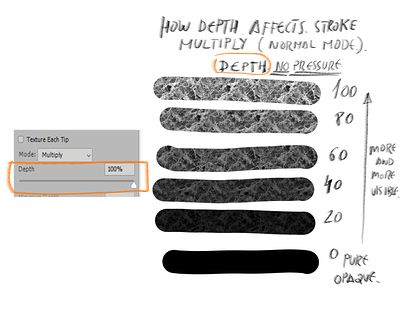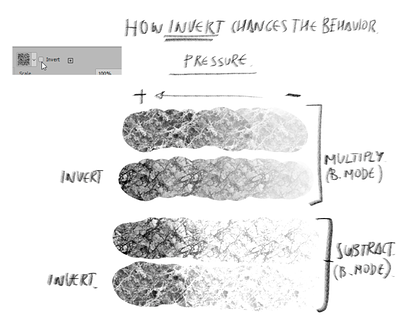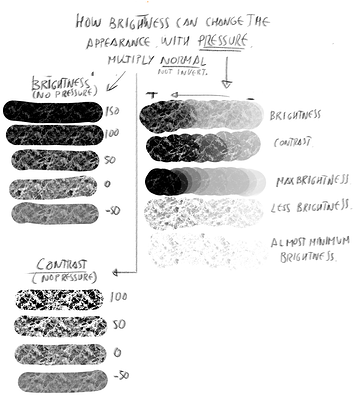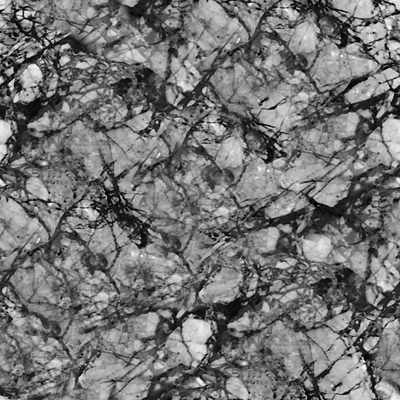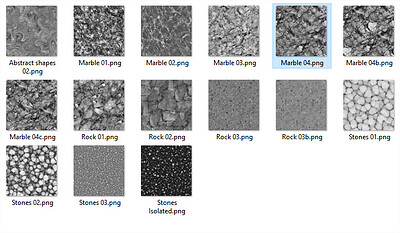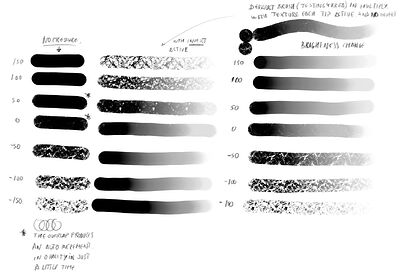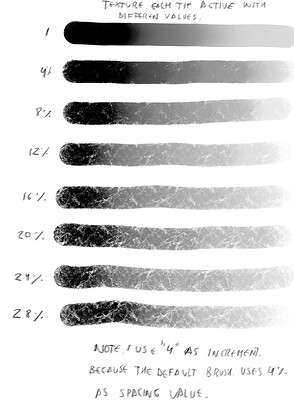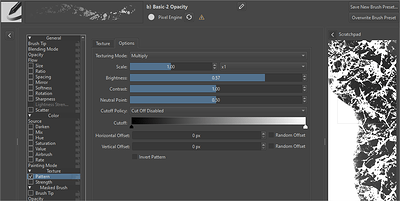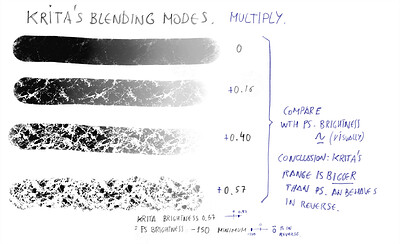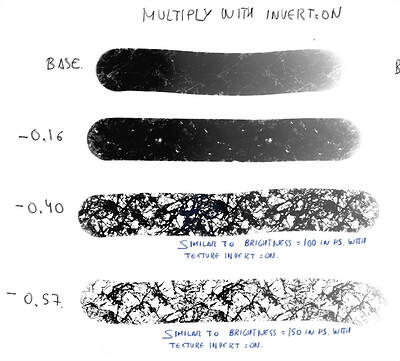I ended up implementing the PS way of applying texture to the brushes (technical information from the past here: ⚓ T14345 New texture blending modes for the brushes).
There main reason why I did it, despite the current way being preferable (according to that past thread: https://krita-artists.org/t/brush-engine-is-it-possible-to-have-a-pattern-blending-mode-like-this/), is to ease the porting of PS brushes (that’s obvious). On these two past years I’ve seen some interest from different people.
So, this is how it goes. This is not a 1 to 1 mapping from photoshop since Krita works differently (for example, it has mapping curves and PS does not). But the PS look should be very easy to mimic whit this. Instead of adding some other entries to the combo box, I added just 1 toggle option named “soft texturing” with tooltip “Apply less texture when the strength is lower. Use this option if you want the brush to transition between un-textured and textured appearance”. So, the blend modes are the same, but that option changes how the strength influences the texturing. If it is unchecked then the texturing behaves as it does now: the texture is applied no matter the strength but, the lower the strength, the more the stroke seems to fade away; If the option is checked then, the lower the strength, the more un-textured the stroke would look (making it look like PS). One drawback is that ps maps the pen pressure to the depth option differently for “height”/“linear height” and the other modes, so for to get the same results you have to invert the curve. If you want to know more technical info or what I think of the PS way of texturing you can check the merge request here: Add Photoshop-like brush texturing modes (!2068) · Merge requests · Graphics / Krita · GitLab
Test packages:
- Windows: https://invent.kde.org/graphics/krita/-/jobs/1574598/artifacts/download?file_type=archive
- Linux: https://invent.kde.org/graphics/krita/-/jobs/1574597/artifacts/download?file_type=archive
I think this is a good compromise between user-wise complexity and functionality, if you have any suggestion on the naming of the option or other things, please comment. I leave a video showcasing the thing: