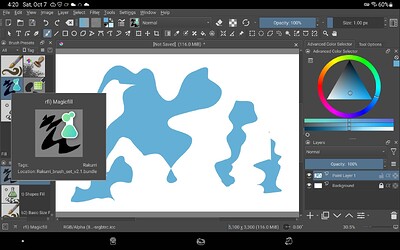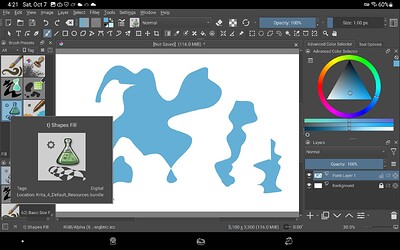I feel like I’m missing something super obvious, but I cannot get the enclose and fill tool to work. I want to lasso an area and fill it in with color, but despite messing with all the options for what to fill, it just won’t fill in anything. I can work around it by clicking the lasso tool, then the paint bucket then clicking and filling, but that seems really stupid to do when there’s a tool that seems like it’ll do what I want. Am I completely missing something? I have to be,right? How do I get color to fill the enclose and fill tool? I feel like I’m going insane.
Can you paste a screenshot of what you are trying to fill and and of your selection?
The tool works in two steps:
- You select the area to work with,
- Within that area, the tool will try to find closed shapes (without breaks in the line, such as a circle) and fill them in.
If any gap is found, it will not fill it or sometimes it will fill only the line.
There are many settings that can affect it, so make sure to capture your whole Krita window, including the layers and tool properties.
Lastly there are docs on the official Krita webpage and the tool should be explained there in more detail.
I think you may be trying to use the enclose and fill tool to do something different than what it’s supposed to do. YRH explained it, but here’s a link to the manual’s explanation with an example:
When I want to fill the selection with color, I select a part of the canvas with any selection tool and use the [Shift] and [Backspace] shortcut. I’m not sure if it’s exactly the same as the fill tool (just fill, not enclose and fill), but it probably is.
If you do that the selected part should be filled with the color you have selected for your brush and some of the brush’s settings which can be tricky. Some examples where it gives strange results:
• if you selected an eraser or any brush with an eraser mode on (can be toggled with the shortcut “e” or the eraser icon on the top bar) - filling will erase instead.
• if the selected brush has an unusual brush blending mode selected. For example if it’s set to multiply, filling an area with something already there won’t replace the colors, but will “blend” with them (mostly make them darker in case of multiply).
This topic was automatically closed 30 days after the last reply. New replies are no longer allowed.