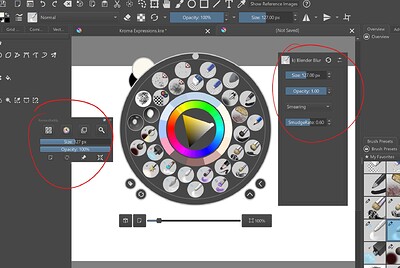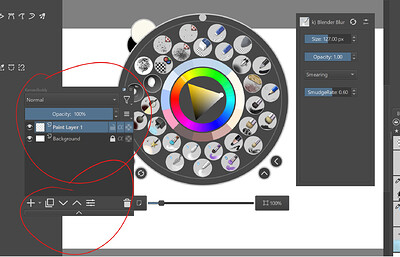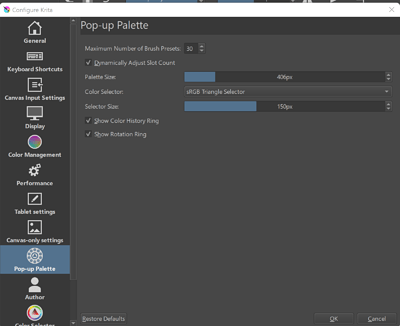Hello! I have been learning about painting in Krita’s in canvas only mode and adjusting my menus and layouts in order to make my brushes and tools more accessible to me while also being out of my way. The only thing I couldn’t access in the canvas only mode was my tool options and my layer menu. I was basically able to get most of my other brushes between my toolbar at the top, my file menu at the way top, and my pop up brush palette.
Yesterday, somebody introduced me to this useful plugin called Kanvas Buddy which broke in Krita 5 and another person updated it to make it work. This has been exceptionally helpful and I achieved my goal with it. However, I can’t help but feel like the pop up palette has the potential to do this in the main program all on its own. Or, for somebody to implement a Kanvas Buddy like feature within the main program itself.
For example, the pop up palette has a menu to the right that opens up a miniature docker that allows you to access brush settings. I already have access to that thanks to the top bar being available. And I was shocked to see that the settings for the pop up palette was extremely limited! I think that there should be more settings for the pop up palette including miniature versions of the dockers and people can customize what dockers appear in that menu of the pop up palette.
I was also surprised to see that there wasn’t a slider to simply scroll through all of your available brush presets. In order to access all of the brushes that I use, I had to change the quantity of brush presets that would show with the pop up palette. While I’m grateful this work around is here, and I could be completely wrong since I know literally nothing about programming, but it seems, in theory, like it would be simpler to give artists the ability to scroll through the brush wheel on the pop up palette.
I really love painting in canvas only mode. I love having a minimalist work space where I have much clearer access and focus on my canvas and everything going on it. However, it is very tricky to access some of the tools and handy dockers within canvas only mode and I think it would be very helpful if we had a kind if miniature floating window in canvas only mode where we can customize what dockers and tools we want to have and then be able to close them with ease.
We have Kanvas Buddy and thankfully, somebody fixed Kanvas Buddy for Krita 5, so why would I want this?
First off, I’m not sure how to customize the dockers I want in Kanvas Buddy. Secondly, if Krita updates and this plugin breaks again, someone may not want to fix it the next time which means I will have to manually switch in and out of canvas only mode to access my layers and tool options, which isn’t the worst thin in the world, just inconvenient. Thirdly, I think the pop up palette has a lot of potential to provide a lot of these features for us, and lastly, even if this kind of thing isn’t attached to the pop up menu, having a small floating window of dockers being available in the main program would be extremely helpful. Especially for those of who aren’t particularly tech savvy and don’t know a lick of coding to customize, edit, or fix a program ourselves.
Thank you very much for your time. I appreciate anyone who takes time to read and even if nobody implements these features in the base Krita 5, I will understand.