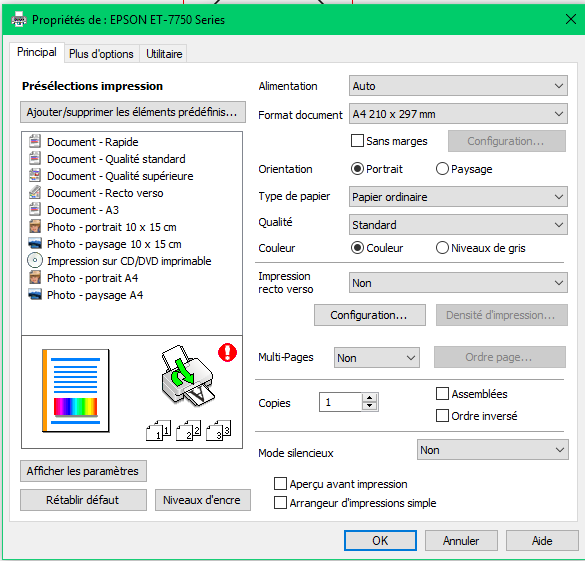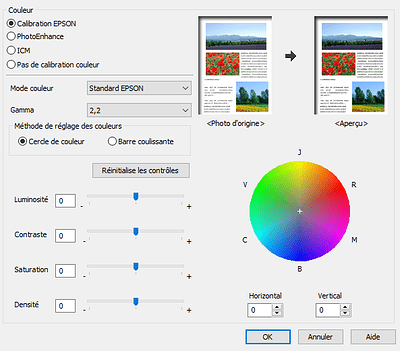File explorer does not give you access to all the option the driver offers you, thats why i recommend printing from software such as GIMP or Scribus because you need the advanced options for color correction.
If you have trouble having accurate colors here’s a thing you can do since you have an Epson printer:
When you first install the driver it will also install several icc profiles for printing. Here’s a screenshot of the list of icc profiles bundled with the driver:

You can find them by opening the Color space browser in Krita (Image>Convert Image color space) They are all sRGB profiles, since Espon does not provide CMYK profiles, so dont bother with CMYK, just stick with regular sRGB.
Now here’s something i tend to do when some pictures have difficulty printing.
First, in Krita, convert your image to “EPSON Standard RGB-Gamma 1.8”. Ignore the other ones cause only this profile has a special settings with the driver, if you dont find then select any icc profile with the label “Epson”. Once you converted it save your image as .png, .jpeg, .tiff, or any other format.
Then go to the printing menu, in my knowledge you can access it with software like GIMP, Scribus, Office, etc.
This window should show up (its in french but it looks the same for every language)
You’ll se at the top theres 3 tabs. Click on the second tab.
The area in red is where the color options are. By default this is set to Automatic. Tick the other option and a previously greyed out button will now be activated.

Again by Default, PhotoEnhance is enabled. In order to get the advanced option select an option called “Epson Calibration” (in this case its at the top)
This will bring up a panel with multiple sliders you can tweak and experiment with, its very useful when you are trying to get the perfect look.
Also just to note by default the color mode is set to “Bright Colors Epson”, I personnaly prefer to set it to Standard and set the Gamma to 1.8, but its a preference. It should help you get better control on what your printer is, well printing.
Also be always sure to select the right kind of Paper in the options! Its easy to forget this but its important to put the right kind of settings.
Hope this helps!