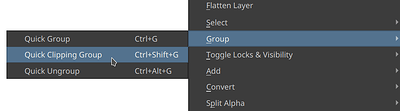Hello, I hope you are having a good day.
I have some questions about the use of clipping masks that krita uses and would like to know if they are going to make changes or stay the same.
I’ve been using most of the drawing software and a few months ago I wanted to try krita, I think it’s great software and above all it has a very active community, which makes me even more interested.
When I tried krita, the first thing that seemed curious to me was the way to create the clipping masks, that you have to create them discovering a group, I never saw it in another program, but I simply adapted without further ado.
The reason for my post is to ask if this way of creating clipping masks will change or remain the same?
It is very uncomfortable and time is wasted in the process, when you have to do an illustration without further ado nothing happens, but in my case working actively and having to draw a lot are seconds that are lost that throughout the day will be needed in minutes, I don’t know if they could put it like the rest of the programs, with photoshop you keep alt in the middle of the layers and it is generated, in clip you give the mask and it generates automatically, in paintstorm the same, in Rebelle right click and create clipping mask and so most…
As for the transformation tool, when I use it, the mesh comes out of the canvas, as if there were a larger image or brushstrokes were given outside the canvas, which is not there and I have to be constantly recorting the size of the image, both in the Layers like creating a group and clipping everything, but that bug continues to be generated constantly.
When you use a program to draw in your spare time these things are not important, but when it is used professionally and these things waste minutes a day it is not good.
I wanted to ask if they will improve these things and make it easier to create the clipping masks, if not in my case with all my pain I will have to abandon this wonderful program since in professional use I prioritize speed and the reduction of bugs in a program.
Without further ado, I hope this excellent program continues to improve and I hope you have a good day.
Hello @Lola_Lopez and welcome to the forum ![]()
Krita doesn’t have ‘ordinary’ clipping masks. It has alpha inheritance on a per layer basis where alpha is inherited from all layers underneath, the range limited by a group boundary.
This can be used to create the effect of a clipping mask as you have seen.
As for the transformation effects, can you make a screenshot of the problem you’re having, ideally with a simple image and collection of layers, then upload itr in a reply here.
Also, ideally, you’d be able to make the .kra file available using a link to a file sharing service/website.
This is being discussed and investigated at the moment.
Try using the search facility to look for “clipping”. Somebody might be able to give a link to the appropriate discussion topics.
You’ll find the topic here, especially the currently last post may be of interest for you, unfortunately there seem to be “quirks” that have to be eliminated first:
Michelist
If you’re asking if Krita is going to change how the feature works in the future, the answer is most likely no. Krita does clipping masks with alpha inheritance since it was released two decades ago and there’s not much reason to change it.
Certainly Krita isn’t going to change alpha inheritance, but there is a desire to include clipping like other software does.
Although I don’t think it will be soon, but I do hope that this function arrives ![]()
Hello, yes I have searched for information about alpha inheritance from my publication.
It does the same function as a clipping mask only that it wastes a lot of time throughout the day, so from my point of view I think there are reasons to implement a clipping mask tool.
Many of my colleagues don’t use krita just for this reason, in my case I see very good things, especially the perspective tool to be able to see the mesh and also to be able to magnetize, as in other programs, I think it’s excellent.
In my case, when I finish the project I’m working on now, I will stop using Krita because I have lost a lot of time during the weeks I’ve been using it.
I hope you can implement tools for regular use in the future and fix those tedious bugs and I will gladly come back ![]()
Thank you very much and thank you very kindly for your reply ![]()
- Thank you very much, I’ll take a look!
I am also waiting for this function to arrive, thank you very much for the tip ![]()
Setting up alpha inheritance takes me maybe one second, that’s pretty hard to improve. I don’t see how this can be a meaningful time save unless it’s done 1000 times a day which I doubt.
It only wastes time for you because you expect Krita to be a free Photoshop clone and you’re not used to it.
But I don’t mind if Photoshop style masks one day get implemented too, if it helps a few people.
Create a new layer, select the 2 layers, create a group, activate the alpha to the top layer, this is the process to emulate a clipping mask in any other programme, it is activated with a single click, do you really want to tell me that no time is wasted?
About expecting it to be a Photoshop clone you are wrong and you are judging without knowing.since I see that you are pre-judging me I will tell you that I don’t use Photoshop for years my friend,I use any other program but Photoshop.
I have Rebelle,Clip Studio,ArtRage,Paintstorm,Corel Painter 2022 and all with original licenses,if I don’t use any of them right now is because I saw potential in Krita.
I see that your attitude is more of a fan than a digital artist.
have a nice day and don’t judge people without knowing them ![]()
By the way, I don’t use Krita for free ![]()
Could you explain your process?
@Lola_Lopez One of the reason why clipping mask work the way they work is krita has its own way of working through the layer order. the need for the group is because in krita the base layer is taken through all the combined layer beneath the layer you are clipping, so if your layer is outside the group it takes all layer till the bottom hence we need a group top keep it separate. And this is because krita was created like this. Both the method have their own pros and cons. The people coming from photoshop do not see the potential in krita’s method because they only see clipping as one layer operation.
Having said that there was a huge thread here and some volunteer developers have taken interest in implementing the simpler one layer clipping. The links have been given to you. So please be patient it may come in future. it is not that the developers do not want to improve or make krita as expected, it will take time that is all.
I do not think we should take this thread the way of other clipping mask threads. So I urge everyone to debate keeping that in mind
This is basically built in script for the steps you describe. It does the grouping and sets the layer mode and all that. Although I think it’s still not the same as a PS clipping mask. It’s ben more than a decade since I used photoshop so maybe I’m just too used to how Krita does things. For some reason I always found Krita’s way more intuitive.
It’s in the context menu of the layers docker, when you right-click on a layer.
It’s not what you asked for but maybe it helps you to save a few minutes untill PS-style clipping masks are available.
Thank you very much for the information, very kind of you ![]()
I find your contribution very interesting, the scipt you are referring to I don’t know where it is located or if it is a scipt that has to be imported.
I think this script can help me for the moment.
If you are kind enough to share the information I would appreciate it, because I have described the steps I follow to create the clipping masks and as you can see, in my case, if I lose a lot of time.
Like I wrote, it’s in the context menu when doing a right-click on the layer in the Layer Docker you want to mask under Group → Quick Clipping Grpoup or the Keyboard Shortcut ctrl+shift+G (on a default Krita installation).
It is not a script it is default option in the right click menu it also has a.keybowrd shortcut