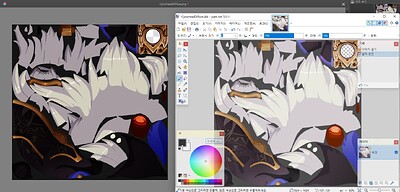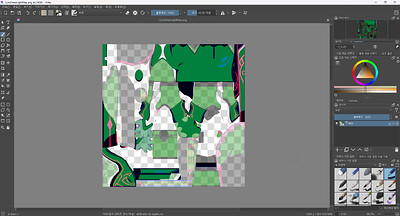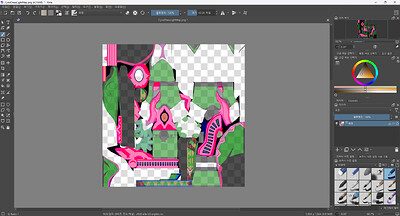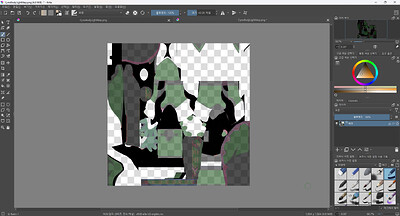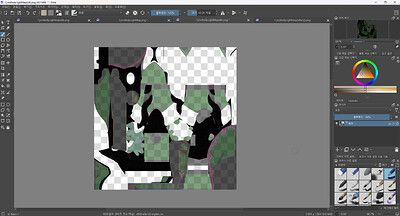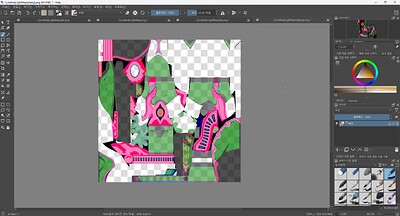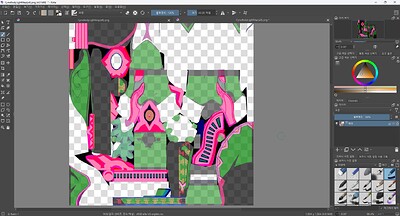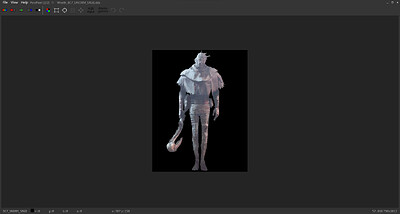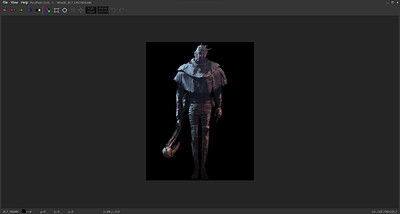1st issue - Improper import of DDS with ‘_SRGB’ format
I decided to change in the DDS Importer to “-srgb” for all cases instead of ‘-srgbi’. I converted the same image to BC7_UNORM and BC7_UNORM_SRGB. Using -srgb retrieved the image that I was previewing with PicoPixel, so I’ll change it to it for good and you shouldn’t have to worry about it in the future 
2nd issue - alpha channels
I’ll add an option to allow for separate alpha channels. Indeed, I always made use of only a single channel, so I didn’t investigate this further before.
3rd issue - whitening of image when exporting
I should note that using BC7_UNORM_SRGB also whitened my original image, while BC7_UNORM kept its original colours:
If I am reading correctly what you changed, the result will always be the same, which is the original command. I tried the following below the original compression_type_command line to accomplish what I think you were aiming for:
compression_type_command = compression_type.currentText().split(' (')[0]
if compression_type.currentText().split(' (')[0].split('_')[-1].upper() == 'SRGB':
colorspace_command = '-srgb'
else:
colorspace_command = ''
I also changed the command line to consider this new command:
args = [converter_path
,"-y"
,"-ft"
,"DDS"
,"-f"
,compression_type_command
,colorspace_command
,generate_mipmaps_command
,'-pmalpha'
,force_DX_header_command
,"-o"
,output_file_path
,temp_file_path]
However, I am unable to convert the file and I return an error. I also tried to change to compression_type_command = ‘-srgb’, but it returns an error when converting to DDS. Let me know if you were able to solve this whitening when exporting to a _SRGB format and how you did it to incorporate the fix