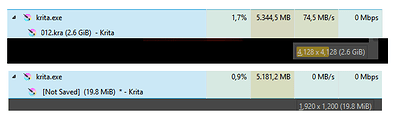Why is the RAM memory so full, but there is other information in the status bar?
I had the first file open, so I closed and created a small image and still the RAM was full ![]()
I’ve been meaning to start a topic on this subject so thank you for starting this.
I believe that krita does not release RAM when it would be possible to do so.
A example of this is when you have multiple images open and do work on them all and the RAM (as measured by the operating system) keeps going up and up to a very high level and swapping does not happen.
If you then Close some of those images, the RAM does not go down.
As you do work on a single image, the RAM keeps going up beyond that on the status bar. One way to deal with this is to Save the image and then quit krita and restart it and open the saved .kra file. That does get rid of the excess RAM usage as you might expect.
One possibility is the amount of RAM needed to store all the Undo image data which could be quite high if you delete large layers with complex image content. That’s just my theory and it would need one of the developers, such as @tiar or @halla to give proper thought to this.
Thank you very much!
I posted this question and image just for the sake of curiosity, because I usually resolve this in the same way that you suggested:
close and open krita. But today, for some reason, the RAM remained full for a long time.
(Photoshop has a very interesting option called ‘purge’. That clears the memory. I used it a lot when the RAM was very limited, I say 20 years ago :D).
Memory on modern computers is a way too complex subject to be able to reason about. It is much, much, much more complex than it was in 2000.
Krita does free the ram used for the layers in an image when the image is closed. Whether or not that is reflected in the OS’s memory tracking utilities depends on the OS and the utility. And whether or not memory that is freed is actually discounted from the process memory footprint by the OS also depends on many variables, like paging, swapping, fragmentation.
Basically, you cannot say anything useful about ram usage these days.
Undo information is only stored to a certain extent, and then shoved off into a swap file, but that’s not the OS’s swap file, but a custom Krita one.
This explanation is quite didactic. I really appreciate that. Thank you very much.
This topic was automatically closed 3 days after the last reply. New replies are no longer allowed.