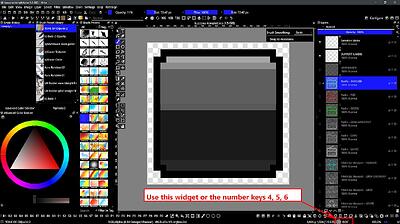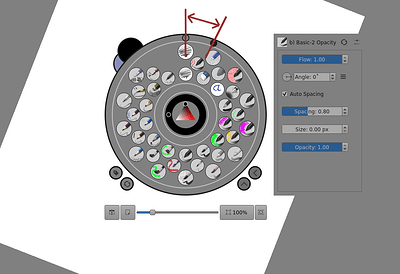How can I easily rotate the canvas
I use a huion tablet with a small Keyboard with no numpath
I like using holding shift+middle mouse button on my pen and then drag in the direction I want to rotate.
Yeah, I’ve mapped the Shift key and the Ctr key to my tablet buttons so I never need to touch the keyboard for basic canvas navigation. Those two buttons in combination with the three mouse button equivalents carry a lot of functionality. (Color picking, brush size, zoom, rotate, …)
I am using a huion Kamvas 22 with no buttons is there no other way
Maybe the popup selector I am a newbie.
The popup palette has a canvas rotation dot that you can use:
Drag the black dot to rotate, click on the empty circle to reset to zero.
Also, the status bar has a canvas rotation widget immediately to the right of the RAM meter. That has grab and drag from a distance operation as well as a right-click option list.
Thank I use now the popup pallet I can rotate the canvas with that.
But how can I move the canvas to the right and left with the pallet or pencil.
Its very difficult to use the mouse because I do everything with my left hand.
Hold the space key of your keyboard then the cursor changes to a hand-symbol, and you can move the canvas, alternatively use the hand icon you find in Krita’s toolbox.
By the way, please create a new topic for every question that not fits into the topic of the currently asked question. This question would usually need a new topic.
This is a measure to keep the forum tidy, to keep topics tidy and searchable, especially in the huge topics it would lead to pure chaos if we would try to answer X side topics only loose or absolutely not connected to the initial question.
Michelist
I use the middle mouse button on my pen and simply drag the canvas around while keeping it pressed. There’s a lot of stuff you can do with that button when combined with the modifier keys.
Thanks but I have only two buttons on my pen
Then use the space bar and drag it with your pen while you hold space down or select the hand icon from the toolbox what is the same tool, and then you can drag your canvas while it is selected.
Michelist
Yes. Putting the pen down without a button pressed is a left mouse click. Putting the pen down with one of the two pen buttons pressed is middle and right mouse click, respectively.
Just play around with various button combinations and keyboard modifiers while dragging the pen.
Thanks