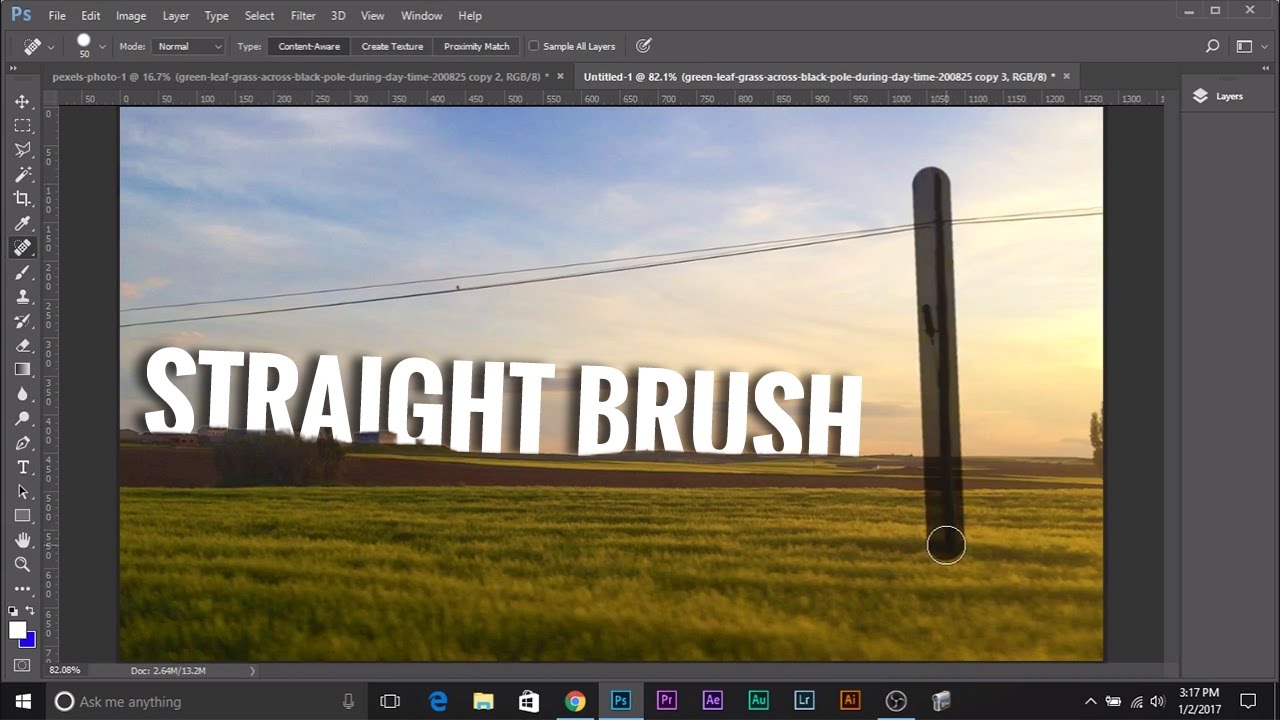It may become easier if and when the assistants can be grouped/ placed on particular layers as I read was proposed on the kickstarter funding back in 2019 or so. Not sure where the proposal can be found though — and to be frank, I haven’t looked into it.
Also similar is when in Photoshop you can hit shift and click somewhere and then let go of shift and move your mouse then click shift and click somewhere and it draws a line between the 2 points, i really miss that. Would like it to be added to Krita. It allows you to draw a straight line at any angle with your current brush i think even eraser. Its very useful
Hello @cj31387 and welcome to the forum ![]()
That’s what the ‘v’ key does in krita.
V key doesn’t work with multi brush.
In my opinion, having the ability to hold shift and draw between two spots with our current tool is essential, we can ditch straight line tool, it’s too limited.
Hello @Kia_Azad and welcome to the forum ![]()
Then you should make a feature request to have the Multibrush tool modified to give a straight line capability. That would be useful.
The Line tool is a useful and simple ‘bridge’ between the Freehand Brush and the Polyline tool. The drawing characteristics of the Polyline tool make it awkward to use for mixed freehand/straight strokes. Using the ‘v’ (or whatever) modifier is much easier.
I’ve just started using Krita and haven’t explored all of the capabilities yet, so far, I love most features.
Switching my tools just to get a straight brush stroke seems weird, but I can also see how drawing shapes with multi brush can be useful. specially if it’s also enabled for the vector layers.
However, at that point, wouldn’t it better to have a general symmetry tool instead of multi brush?
This topic is a Feature Request topic for using the Shift key for straight lines while drawing.
Please make a new Feature Request or Artists Feedback and Testing topic to discuss your ideas for Multibrush/symmetry, etc.
That’s the feature I’ve came to support as well. The fact that we’ve drifted into other tools trying to remedy the issue, shows the importance of this simple feature and all of the hassle we can avoid if we address it at the origin.
The vkey shortcut is kinda bad. Pressing v and then shift is not ergonomic.
I just have to vote for this one: The “V” key is very useful for some use cases, but shift clicking for lines is useful for others such as quick sketching or concepting… I’ve been looking at the “input canvas settings” perhaps it’s something that could be turned on and off there?
You can use Shift+LMB (instead of V+LMB) in the Canvas Input Settings but then you’d lose the ability to use Shift for multiple selection of vector objects/nodes and possibly other function modifiers that I can’t remember.
It may be that wouldn’t bother you
I tried doing that initially and spent half of the afternoon trying to get the shift to add selection function; I think I’ll have to find a work around!
… and you found one of them ![]()
I can never remember those so I use the Tool Options docker for all that.
Thanks this worked for me in 2025 lol
You can ignore this completely, I don’t want to cause trouble XD : I’m so used to Krita’s shortcuts that even though I’ve used PS for 20 years, I’m not ready to go back to PS shortcuts anymore. Finally, I also really miss the straight line when using multiple brushes.
(Translated by google translator)