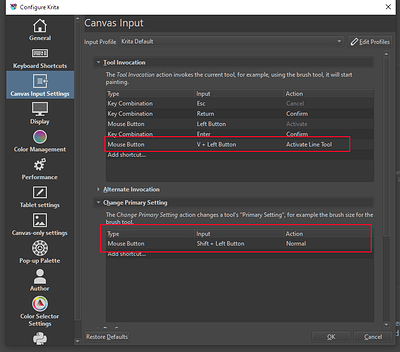Type of device* : Laptop
Brand and version of the device: HP 15-DY2074NR
System** : Windows 10
* graphics tablet/display tablet/2-in-1 laptop/Android tablet
** Windows/Linux/Mac/Android, + version (you’ll find it in Help -> Show system information for bug reports)
Hello there! So… I’ve recently installed Krita 4.4.8 in my laptop.
I know I can change brush size by moving the slider in the top bar. But I prefer shortcuts> In this case, is pressing down Shift Key + dragging my mouse to decrease or increase it.
But in my case, what it does is activating the Straight tool every time I press the Shift button. Then makes a straight line with the brush I have set.