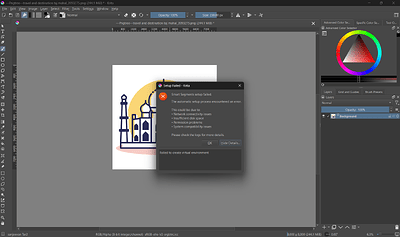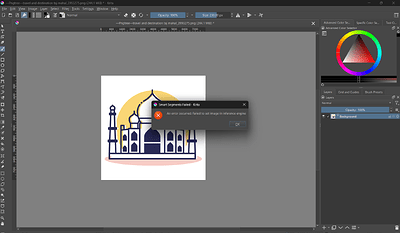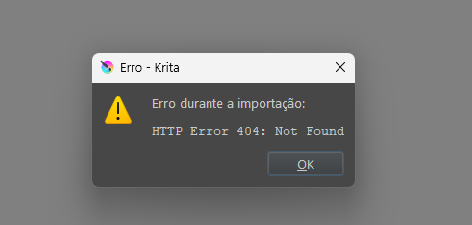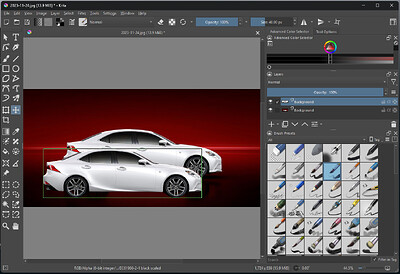hello, i try also
Installing via web is presenting error too, I tried with pip not worked too
i have this is error also , using zip
2025-09-13 22:30:51,585 - smart_segments_plugin - INFO - Smart Segments Extension initialized
2025-09-13 22:30:51,707 - smart_segments_plugin - INFO - Setting up Smart Segments extension…
2025-09-13 22:30:51,707 - smart_segments_plugin - INFO - Smart Segments extension setup complete
2025-09-13 22:30:52,812 - smart_segments_plugin - INFO - Plugin actions created
2025-09-13 22:33:23,954 - smart_segments_plugin - INFO - Starting minimal setup process…
2025-09-13 22:33:24,002 - smart_segments_plugin - INFO - Creating MinimalBootstrap with project_root: C:\Users\bboy_\AppData\Roaming\krita
2025-09-13 22:33:24,002 - smart_segments_plugin - INFO - MinimalBootstrap created: <smart_segments.minimal_bootstrap.MinimalBootstrap object at 0x00000160194F3040>
2025-09-13 22:33:24,002 - smart_segments_plugin - INFO - Bootstrap type: <class ‘smart_segments.minimal_bootstrap.MinimalBootstrap’>
2025-09-13 22:33:28,616 - smart_segments_plugin - INFO - System check results: {‘platform’: ‘Windows’, ‘python_version’: ‘3.10.7’, ‘architecture’: ‘AMD64’, ‘has_internet’: True, ‘disk_space_gb’: 9.076728820800781, ‘can_create_venv’: False, ‘has_cuda’: True}
2025-09-13 22:33:29,549 - smart_segments_plugin - ERROR - Setup failed: Failed to create virtual environment
2025-09-13 22:33:29,549 - smart_segments_plugin - ERROR - Traceback (most recent call last):
File “C:\Users\bboy_\AppData\Roaming\krita\pykrita\smart_segments\smart_segments.py”, line 759, in _run_minimal_setup
raise Exception(“Failed to create virtual environment”)
Exception: Failed to create virtual environment
2025-09-13 22:35:47,688 - smart_segments_plugin - INFO - Starting minimal setup process…
2025-09-13 22:35:47,726 - smart_segments_plugin - INFO - Creating MinimalBootstrap with project_root: C:\Users\bboy_\AppData\Roaming\krita
2025-09-13 22:35:47,726 - smart_segments_plugin - INFO - MinimalBootstrap created: <smart_segments.minimal_bootstrap.MinimalBootstrap object at 0x00000160347B1D20>
2025-09-13 22:35:47,727 - smart_segments_plugin - INFO - Bootstrap type: <class ‘smart_segments.minimal_bootstrap.MinimalBootstrap’>
2025-09-13 22:35:52,217 - smart_segments_plugin - INFO - System check results: {‘platform’: ‘Windows’, ‘python_version’: ‘3.10.7’, ‘architecture’: ‘AMD64’, ‘has_internet’: True, ‘disk_space_gb’: 9.069587707519531, ‘can_create_venv’: False, ‘has_cuda’: True}
2025-09-13 22:35:53,151 - smart_segments_plugin - ERROR - Setup failed: Failed to create virtual environment
2025-09-13 22:35:53,152 - smart_segments_plugin - ERROR - Traceback (most recent call last):
File “C:\Users\bboy_\AppData\Roaming\krita\pykrita\smart_segments\smart_segments.py”, line 759, in _run_minimal_setup
raise Exception(“Failed to create virtual environment”)
Exception: Failed to create virtual environment
2025-09-13 22:43:06,195 - smart_segments_plugin - INFO - Smart Segments Extension initialized
2025-09-13 22:43:06,393 - smart_segments_plugin - INFO - Setting up Smart Segments extension…
2025-09-13 22:43:06,393 - smart_segments_plugin - INFO - Smart Segments extension setup complete
2025-09-13 22:43:07,581 - smart_segments_plugin - INFO - Plugin actions created
2025-09-13 22:43:47,118 - smart_segments_plugin - INFO - Starting minimal setup process…
2025-09-13 22:43:47,165 - smart_segments_plugin - INFO - Creating MinimalBootstrap with project_root: C:\Users\bboy_\AppData\Roaming\krita
2025-09-13 22:43:47,165 - smart_segments_plugin - INFO - MinimalBootstrap created: <smart_segments.minimal_bootstrap.MinimalBootstrap object at 0x000001E0B31E5FC0>
2025-09-13 22:43:47,165 - smart_segments_plugin - INFO - Bootstrap type: <class ‘smart_segments.minimal_bootstrap.MinimalBootstrap’>
2025-09-13 22:43:48,272 - smart_segments_plugin - INFO - System check results: {‘platform’: ‘Windows’, ‘python_version’: ‘3.10.7’, ‘architecture’: ‘AMD64’, ‘has_internet’: True, ‘disk_space_gb’: 9.05007553100586, ‘can_create_venv’: False, ‘has_cuda’: True}
2025-09-13 22:43:49,204 - smart_segments_plugin - ERROR - Setup failed: Failed to create virtual environment
2025-09-13 22:43:49,204 - smart_segments_plugin - ERROR - Traceback (most recent call last):
File “C:\Users\bboy_\AppData\Roaming\krita\pykrita\smart_segments\smart_segments.py”, line 759, in _run_minimal_setup
raise Exception(“Failed to create virtual environment”)
Exception: Failed to create virtual environment
2025-09-13 22:47:05,875 - smart_segments_plugin - INFO - Starting minimal setup process…
2025-09-13 22:47:05,915 - smart_segments_plugin - INFO - Creating MinimalBootstrap with project_root: C:\Users\bboy_\AppData\Roaming\krita
2025-09-13 22:47:05,915 - smart_segments_plugin - INFO - MinimalBootstrap created: <smart_segments.minimal_bootstrap.MinimalBootstrap object at 0x000001E0B31E7FD0>
2025-09-13 22:47:05,915 - smart_segments_plugin - INFO - Bootstrap type: <class ‘smart_segments.minimal_bootstrap.MinimalBootstrap’>
2025-09-13 22:47:06,978 - smart_segments_plugin - INFO - System check results: {‘platform’: ‘Windows’, ‘python_version’: ‘3.10.7’, ‘architecture’: ‘AMD64’, ‘has_internet’: True, ‘disk_space_gb’: 9.033706665039062, ‘can_create_venv’: False, ‘has_cuda’: True}
2025-09-13 22:47:07,896 - smart_segments_plugin - ERROR - Setup failed: Failed to create virtual environment
2025-09-13 22:47:07,896 - smart_segments_plugin - ERROR - Traceback (most recent call last):
File “C:\Users\bboy_\AppData\Roaming\krita\pykrita\smart_segments\smart_segments.py”, line 759, in _run_minimal_setup
raise Exception(“Failed to create virtual environment”)
Exception: Failed to create virtual environment
2025-09-13 22:48:59,872 - smart_segments_plugin - INFO - Starting minimal setup process…
2025-09-13 22:48:59,912 - smart_segments_plugin - INFO - Creating MinimalBootstrap with project_root: C:\Users\bboy_\AppData\Roaming\krita
2025-09-13 22:48:59,913 - smart_segments_plugin - INFO - MinimalBootstrap created: <smart_segments.minimal_bootstrap.MinimalBootstrap object at 0x000001E0B31E57B0>
2025-09-13 22:48:59,913 - smart_segments_plugin - INFO - Bootstrap type: <class ‘smart_segments.minimal_bootstrap.MinimalBootstrap’>
2025-09-13 22:49:00,974 - smart_segments_plugin - INFO - System check results: {‘platform’: ‘Windows’, ‘python_version’: ‘3.10.7’, ‘architecture’: ‘AMD64’, ‘has_internet’: True, ‘disk_space_gb’: 9.032150268554688, ‘can_create_venv’: False, ‘has_cuda’: True}
2025-09-13 22:49:01,909 - smart_segments_plugin - ERROR - Setup failed: Failed to create virtual environment
2025-09-13 22:49:01,910 - smart_segments_plugin - ERROR - Traceback (most recent call last):
File “C:\Users\bboy_\AppData\Roaming\krita\pykrita\smart_segments\smart_segments.py”, line 759, in _run_minimal_setup
raise Exception(“Failed to create virtual environment”)
Exception: Failed to create virtual environment
2025-09-13 22:56:20,765 - smart_segments_plugin - INFO - Starting minimal setup process…
2025-09-13 22:56:20,814 - smart_segments_plugin - INFO - Creating MinimalBootstrap with project_root: C:\Users\bboy_\AppData\Roaming\krita
2025-09-13 22:56:20,814 - smart_segments_plugin - INFO - MinimalBootstrap created: <smart_segments.minimal_bootstrap.MinimalBootstrap object at 0x000001E0B31E58A0>
2025-09-13 22:56:20,814 - smart_segments_plugin - INFO - Bootstrap type: <class ‘smart_segments.minimal_bootstrap.MinimalBootstrap’>
2025-09-13 22:56:21,885 - smart_segments_plugin - INFO - System check results: {‘platform’: ‘Windows’, ‘python_version’: ‘3.10.7’, ‘architecture’: ‘AMD64’, ‘has_internet’: True, ‘disk_space_gb’: 9.021316528320312, ‘can_create_venv’: False, ‘has_cuda’: True}
2025-09-13 22:56:22,799 - smart_segments_plugin - ERROR - Setup failed: Failed to create virtual environment
2025-09-13 22:56:22,799 - smart_segments_plugin - ERROR - Traceback (most recent call last):
File “C:\Users\bboy_\AppData\Roaming\krita\pykrita\smart_segments\smart_segments.py”, line 759, in _run_minimal_setup
raise Exception(“Failed to create virtual environment”)
Exception: Failed to create virtual environment