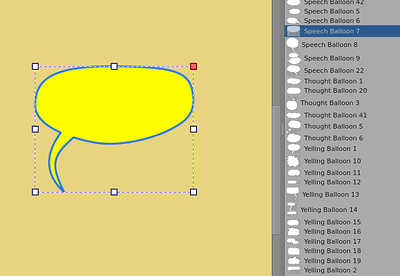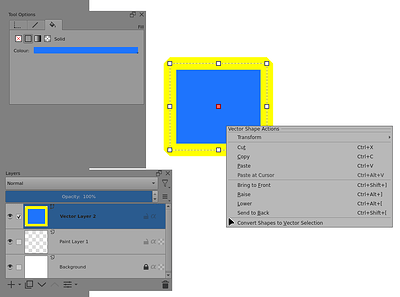I can change the opacity but that’s it. I can’t right click to ungroup it like people say because it does nothing. I updated Krita today with the newest version just to make sure it wasn’t a bug, but it’s still an issue.
It looks like you’re using Speech Balloon 7 from the Pepper and Carrot Speech Bubbles.
In your video, I didn’t see you perform an Ungroup action on the speech bubble.
Are you saying that if you select it with the Select Shapes Tool and right-click on the speech bubble then there is no options list presented on the canvas?
For me, I can Ungroup it after doing a right-click on it and then I have to do a second right-click → Ungroup action to get it fully ungrouped.
Then line and fill changes can be made. After that you need to do another right-click and use the Logical Operations → Unite action to combine the bubble with its tail so there is no visible overlap:
I can’t ungroup at all. I’m right clicking on the bubble and there are so options that show up. I’ve seen tutorials and when they right click they are able to see a list of other options they can use.
Create a new document and add a vector layer in the layers docker.
Then draw a vector rectangle with the Rectangle Tool.
Then choose the Select Shapes Tool and click on the rectangle.
It should then have a content bounding box with handles on it.
After that, right-clicking on the now selected vector rectangle gives me the ‘Vector Shape Actions’ menu:
What happens if you do all that?
Do you see anything at all?
Please provide a full screen screenshot.
https://drive.google.com/file/d/139sQCxAteqPvITjLxHZk9eFljIZjyrK9/view?usp=sharing Had to provide a screen recording so you could see the full thing.
In the clip I followed all your steps. When I had the rectangle selected with the Select Shapes Tool, right-clicking did nothing. For reference, my right click does work. I can right click anything else. I also tried the inbuilt mouse on my laptop and it does nothing either. Maybe I’m missing a step or maybe my program is still bugged.
If you select a paint layer in the Layers Docker and then do a right-click on the canvas, do you get the Popup Palette?
Have you changed any of your Canvas Input Settings?
I have in-fact have. I changed my canvas input settings so I wouldn’t get the pop-up pallete anymore. It was really annoying and an inconvenience to me so I disabled it pretty sure. Does that interfere with the Vector Shapes Actions?
The popup palette is the ‘popup widget’ for the Brush tool.
The Vector Shapes Action menu is the popup widget for the Select Shapes tool.
Other things are the popup widgets for other different tools.
You have disabled all popup widgets on right-click actions ![]()
Every now and then, someone does this ![]()
You can specify another mouse thing or even a keyboard keypress to give the popup widget.
Such as Ctrl+Shift+Alt+Right Button or even a keyboard key combination (one that is not currently in use in the Keyboard Shortcuts.).
I suggested Ctrl+Shift+Alt+Right Button because it’s not currently in use as a Canvas Input Setting, as far as I can see.
In Windows, you may have a ‘long press’ of the stylus interpreted as a right-click.
This is a known Windows annoyance and can be suppressed somewhere in the Windows settings.
Oh my gosh you are a life saver. I would’ve never known about this. It’s all working now. Kudos to you man!
Enjoy manipulating vector shapes ![]()
This topic was automatically closed 4 days after the last reply. New replies are no longer allowed.