Hello fam!
How do I setup Krita to not zoom in set increments when I drag with my wacom pen, but to zoom arbitrary numbers. Now it zooms
25% 33% 50% 66,7% 100% etc.
<3 Two internets for reading and three internets for help ty
Hello fam!
How do I setup Krita to not zoom in set increments when I drag with my wacom pen, but to zoom arbitrary numbers. Now it zooms
25% 33% 50% 66,7% 100% etc.
<3 Two internets for reading and three internets for help ty
You can use the shortcut keys ctrl+space+left click and drag,
or if you use this slider (in the bottom right corner)
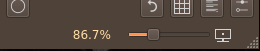
you can also change it according to your needs by clicking the number.
Go to Canvas input settings and look into the Zoom options and keybind “relative zoom mode” for that smooth zoom when dragging the cursor.
Go to settings…configure krita…general…tools…and set the
‘‘zoom steps between powers of 2’’ to 20 or above.
This topic was automatically closed 4 days after the last reply. New replies are no longer allowed.