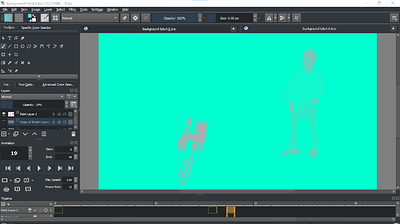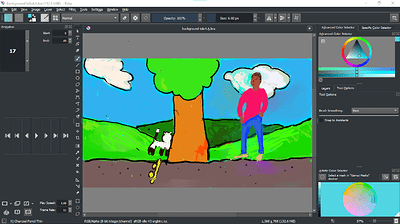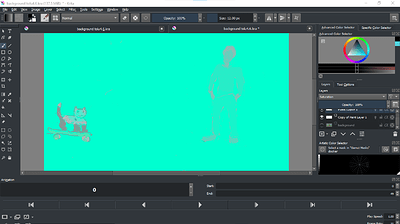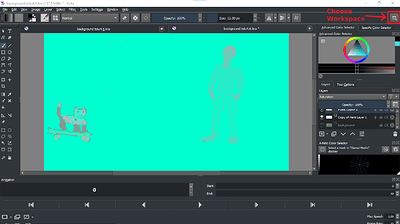my animation lost its timeframe .and then it went to one tone for all the frames
so i updated the app, restarted the computer ;but still the sa
me but found the timeline had returned but not for my animation i am working on
it should look like the color picture i uploaded
I don’t think that you needed to update but what version were you using and which version are you using now?
Which operating system are you using?
It looks like you’ve been rearranging your dockers and have removed the Timeline docker, or you’ve selected a different workspace from the workspace chooser.
If you want the Timeline back, you can choose the Animation workspace from the workspace chooser at the right of the toolbar, or you can do:
Settings → Dockers and enable the Timeline from the drop down list.
For the first image you uploaded, it may be that you’ve turned the lightbulb on for a layer that has been animated and that layer is full of paint.
Maybe you tried to animated the Background layer?
It’s difficult to say because your upload doesn’t show all the layers in the layers docker or in the timeline.
Can you rearrange and adjust the dockers to show all the layers and upload another screenshot?
hi i am using windows ten if i try to draw with black its going red.
thanks for your help i am just going to start AGAIN
Sometimes it is better to start again.
If there’s lots of green and/or red then that does suggest onion skins and a layer with the lightbulb turned on.
It also suggests that you’ve been animating on the background layer.
Please make sure that you only do aninmated characters on a transparent paint layer.
Your screenshot is not showing the Timeline. You need to choose the Animation workspace from the list you’ll get if you click on the ‘Choose Workspace’ icon as indicated below:
This topic was automatically closed 15 days after the last reply. New replies are no longer allowed.