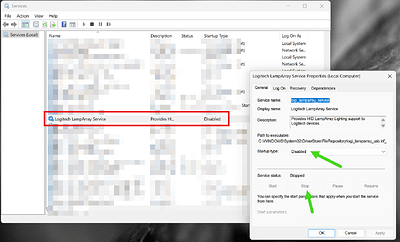In the past I had a good brush experience with:
- Krita 5.2.x and 5.3 prealpha
- on Windows 10 / 11
- Huion pen display
All set to Windows Ink.
But for some time now I faced a severe brush lag.
The brush stroke first ran smooth, then suddenly stops for a few seconds, then smooth again, then stops again.
Because it worked before, I googled and finally found a solution.
It was the Logitech LampArray Service that caused it. I think, this was installed together with the Logitech software used to control my webcam.
Solution for me was to disable this service:
Why bother with Windows Ink?
For me the brush tilt works better with Windows Ink than with wintab.