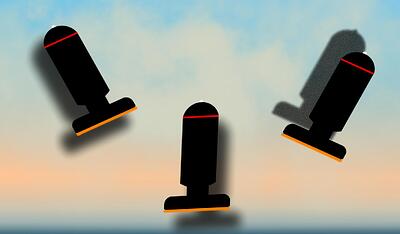I’m still new to Krita and very new to drawing in general. I have been trying to Google my question but haven’t had any luck. I was wondering if there was a tool that would help me figure out how to place shadows on a project I’m working on. I know that there isn’t something that can do that for me (and wouldn’t want to use such a tool anyways), but I’m hoping that there’s something that can act as a guide. Could someone point me in the direction of such a tool or anything else that would be helpful to a beginner trying to figure out how to place light and shadows? I have a pretty good idea on where I want the light source to be but don’t know how the shadows would fall on a face/body
![]() Hello @MotO and welcome to the forum!
Hello @MotO and welcome to the forum!
A friend told me that when he started his own business as a graphic designer at the end of the 1960s, he used his sister’s old doll’s house together with flashlights and bedside lamps. He virtually had a complete household with inhabitants and could arrange it however he wanted.
Nowadays, you can use tools like Blender.
And very simple shadows can also be created with Krita’s layer effects. The question is always, how far do you want to go, how precise do you want it to be?
These shadows are made with Krita’s layer styles:
Michelist
Other than actually learning how it works, look at tools like Blender. That’s what I use for more complicated setups when there are many light source or bounce lights that is hard to keep track of manually. Or if you prefer the traditional method cardboard and clay for modeling the rough environment and a flashlight (preferably with adjustable intensity and color) will do just fine. Old shoe boxes can be easily cut into a room with windows too, just grab a scissor and make some holes.
Hmm, I do still have some of my old barbies from when I was a kid…
I’ve tried to use Blender but I’m not skilled enough with it yet to use it effectively. It’s a - very - late mother’s day gift of my mom and my sister so I do want it to at least be somewhat accurate
I’ve tried blender but I’m not good enough with it yet to use it for this. I’ve tried looking at some YouTube videos on light but it’s hard for me to take the lessons from the videos and apply them to the project I’m currently working in. I hope that makes sense
If Blender is too much perhaps the more traditional tools are better for you. Unfortunately learning shadows isn’t something you can quickly do in a day or two, it will take great effort no matter how you do it.
I can’t say there is an easy solution. There is an add-on for Blender, MB-Lab, which allows you to insert human figures and anime-style figures in 3D into that program.
First problem: you can move the figures, however it is difficult. It takes practice and I am not there yet. There is this video tutorial teaching about MB-Lab.
MB-Lab already sets up good lighting for your scene. For normal cases, it gives you a reasonable shading reference. For more dramatic scenes, you may need to tweak the lighting… and here we come to the second problem: getting the position/intensity of the light source right can be tricky at first.
In this case, BlenderGuru’s videos on lighting might help, see this topic.
This topic was automatically closed 30 days after the last reply. New replies are no longer allowed.