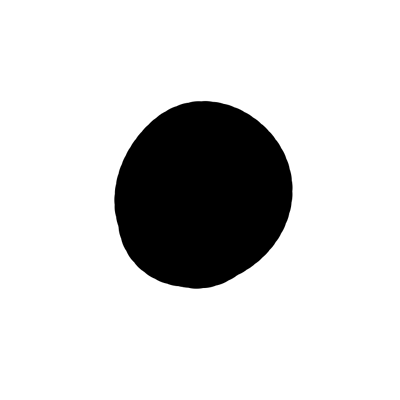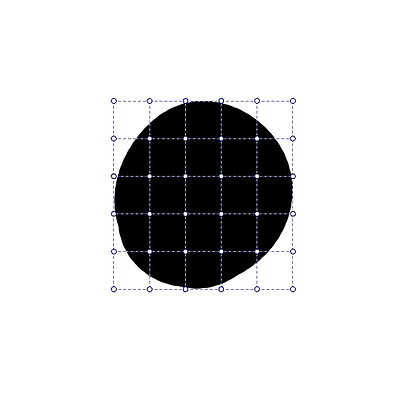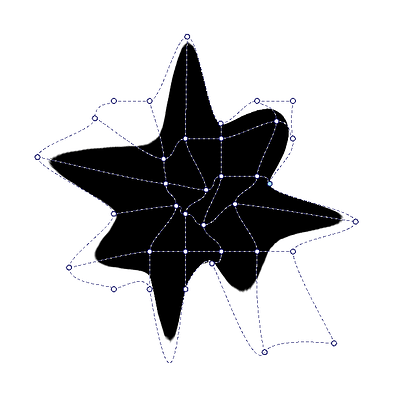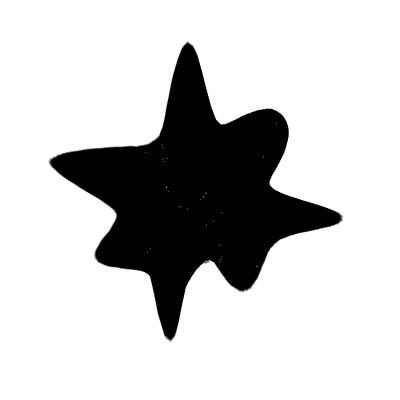Hi, I’m still new using Krita, in the first few days I find it not as stable or intuitive as paint tool SAI or CSP,
eg: slow startup, inverse relative zoom direction to every painting software I have used, line tool does not snap to guides correctly.
I know it’s not comparable as it’s free, but I really like the brush features and function, broad customizable interface and I’m trying to switch to Linux from Windows
There are 2 main things that bugs me the most…
-
Transform(Mesh) Tool randomly produces white holes and a shortcut related problem
-
I set the ALT key to color picking, and the ALT key and spacebar key will stop working randomly right after I click on anywhere outside canvas(especially when changing layer mode with 100% occurring rate), after that I have to paint anywhere in the canvas or switching between other window for the shortcut keys to behave normally again. This is not happening with the windows 10 version of Krita
Krita 5.1
Linux Mint
sorry for my weird english.