Hum, that’s weird, that must be a regression. Thank you for the notice! Currently I’m taking a bit of a break, but reading comments like yours remind me to keep working on it! 
thank you very much, but don’t care about it it seems some extension doesn’t work fine in Kubuntu. im having problems with the new addon “Krita Pie Menu”
Great plugin, I don’t see any bugs.
That’s always nice to hear 
I love what you’ve done with the toolbox and tool options. Their layouts in this plugin is much more sensible.
However, there’s a small papercut with the flat theme. After enabling everything and restarting Krita, the layer numbers are cut off when the Layers docker is at minimum width.
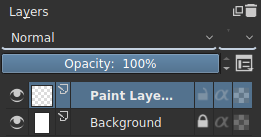
This isn’t a problem if you disable the theme, or even re-enable the theme in the same session.
Also, there’s a contrast issue in the toolbox tooltips when using certain color themes such as Krita Darker, regardless if flat theme is enabled or not. Very minor issue, though.
Thanks for the feedback!
Still loving this addon even when on 5.0! Though right now I mostly use the thinner document tabs as the Krita team did a nice job finetuning the UI. I am almost sure this addon and the discussions around it was an inspiration ![]() So even if you end up not developing it further, I believe it will partly live on in 5.0’s UI
So even if you end up not developing it further, I believe it will partly live on in 5.0’s UI ![]()
If, and only if you are making a version for Krita 5, I would love to give one more feedback/suggestion!
Removing the Krita logos on the tabs. I don’t get why they are there as every tab will be a Krita tab, so I feel they just add noise. They are some of the most detailed and saturated icons, especially in Krita 5.0 with the more intense colours, so they feel too attention grabbing in my opinion.
How it looks now:
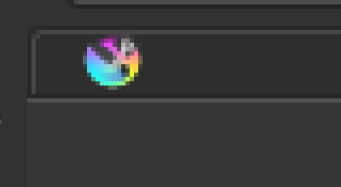
How I would like it to look:
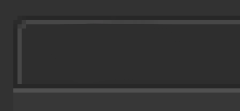
The Redesign Tab could also maybe be moved away from the header and into Tools → Scripts or Window? Depends on how often people change the redesign settings, not sure if it is a good idea.
Again, thank you so much for fixing the small annoyances of the Krita UI, and to share this great addon with all of us. You made me and many others enjoy Krita 4.0 a little more. Made a fantastic program a bit more fantastic ![]()
Thank you so much, that is so amazing to hear, truly… Currently I’m enjoying my leisure time perhaps a bit too intensely, but I think I’m going to start fixing stuff soon. Thank you for the awesome feedback, I’ll take it into account!
I’m sure a lot of people are still using it - It’s been permanently installed on mine since you launched it! 
That is because the Lazy Text Tool binds to the subwindow instead of the mdi (This is why the eraser icon in the shapes and layers tool remains when you hover over the ruler). Though if you bind it to the subwindow, it can refresh itself as you change documents. It may be easier to just check the location, and adjust the offset.
This is one of the plugins which I also basically set up on every installed alpha and beta version. Otherwise I don’t feel at home.
Michelist
@Michelist @Mythmaker @Rakurri Thank you again for all your kind words. It has re-energized me into going back and fixing this for 5.0. It was immensely fulfilling to work on this plugin, and it’s in large part to the community response!
I don’t know how long it will take to address all the bugs, but when I have news to share, you’ll know! 
I honestly think that Krita’s gui is currently instable when it comes to direct and realtime theme customization.
There’s some mess laying everywhere and you have to restart the app to clean it.
Other than that, the flat gui may be nice, I personally don’t like the floating button UI, wished there was some separation, and in the end, I most prefer the mockup designed by @Dmitry in one of the old posts, best UI mockup so far for Krita’s UI redesign. I would also make my own if only I had the skills and resources to show you my proposition.
But anyway.
@novames00 You can enable and disable the features you want with the plugin. You can use the Flat Theme without the overlays, the overlays without the flat theme, or both combined.
I already tried it.
But really, I think Krita needs a UI overhaul. I feel like other than Dmitry and just one other person which I forgot the name, no UI artist, alone or as a team, really took care about redesigning completely Krita’s UI to “modernize” it while giving it a stylish and professional look. There are not even 5 different mockups with the same quality as what @Dmitry has done.
Not much love on that side I guess, or it’s just that things are going slow for a good reason, or it’s just that, the resources and skills are lacking.
Anyway… At least the UI is ergonomic.
It’s a lot harder than it looks to completely modernize a UI without alienating previous fans of the design. Blender did it, but it is not only an exception, it also has a lot more money invested into it compared to Krita. That’s why this plugin was created, it can be a test-bed of UI improvements that could later be potentially applied to the base version of Krita.
It’s a non-destructive, non-forceful way of trying out different things. It’s just harder to do because it’s quite tricky to fully understand the layout of Krita from the outside, if that makes sense.
Hi, can I make some feature requests here? I would like to have Palette in toolbar (or elsewhere, as a pop-up docker). @Grum999 told me the plugin can do this and provided some code, so I’d like to discuss here the possibility of adding it to UI redesign 
Interesting. Currently I’m working with @EyeOdin to migrate the Photobash Plugin to Krita 5.0 and adding some features he added, but after that I’m going to go back to the Redesign Plugin, so I’ll look it up then, thanks!
Can I make a suggestion, too? ![]()
I actually made a suggestion here ( What plugins would you like to see? ), but I thought this might be more appropriate since it has to do with UI.
This is a feature that attaches the left and right Dockers to the bottom.
![]() 【 From this topic 】
【 From this topic 】
I hope you will read this when you have time. ![]()
![]()
( Using the DeepL translation )





