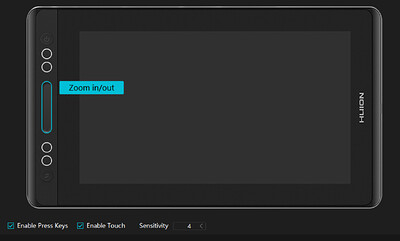Hello! I’m having some trouble using the scroll button on the side, and it seems to be not working despite various attempts to try and get it to work. For reference, I use the KAMVAS Pro 13 GT-133. Does anyone know how this can be fixed?
To get the zoom working on my Wacom I had to map the touch strip to “mouse scrollwheel-up” and down because Krita doesn’t understand “commands” only key-inputs.
I have a Huion Kamvas Pro. Have you created a profile for Krita on your Kamvas settings? So, check all your short cut buttons and the scroll bar are set up and then add a profile (Krita) to tell the Kamvas that you want all those shortcuts and everything to work in that programme.
If you’ve done all that and it’s still not working then I’m afraid I don’t know as that’s all I did and it works fine. I’m not very technical for the in-depth problems.
this happens to me all the time as a fellow user with the same tablet
i recommend just saving your file, turning off ur tablet, closing and reopening krita and if that doenst work, turning off your computer and then powering it on again (not the restart button)
ik its a very generic solution but just clearing it out would work
then try to use the little bar on the bottom right and mess around with that for a second and it should go back to normal
do the same thing if the layers mess up, like if u turn off one and then they all turn off
also try to lower the img dpi if lag is causing it too
This topic was automatically closed 30 days after the last reply. New replies are no longer allowed.