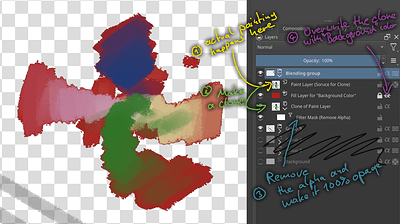I managed to work around it with the following set up:
- Make a layer where you want to paint and use the background color (defined in step 4) for your strokes
- Clone the layer from step 1.
- Create a filter mask for the clone and “remove” the alpha like described here
- Put a Paint/Fill Layer with the desired background color (fully opaque of course) for the strokes over the clone from step 2, set it to inherit alpha.
The Clone will basically act like self updating mask for the fully opaque paint layer with the “background” color.
Pro: Works with every Brush
Cons:
- its quite a set up, every time
- only works for that one layer that is cloned
- you can not change the background color for the strokes without affecting the background color of all previous ones.
- filter mask needs extra CPU
- needs merging
perhaps there is a better way?