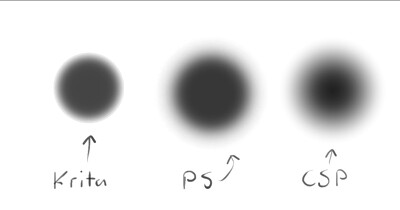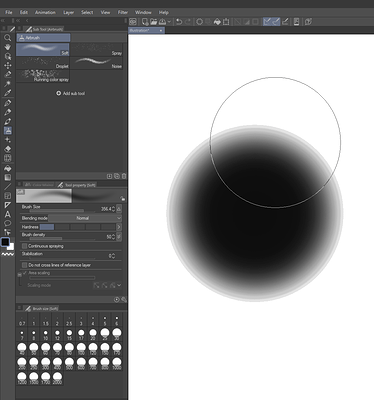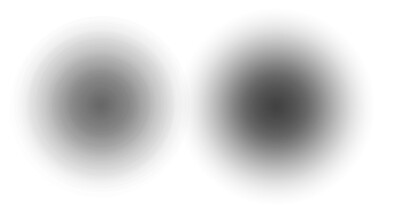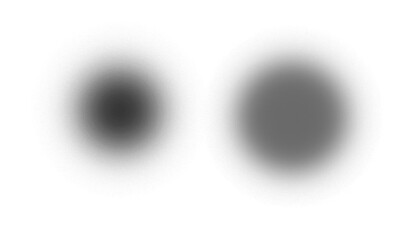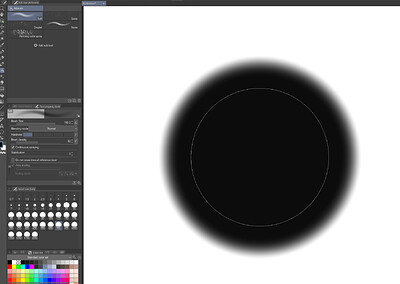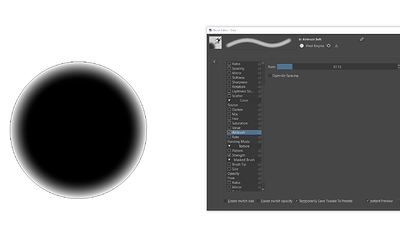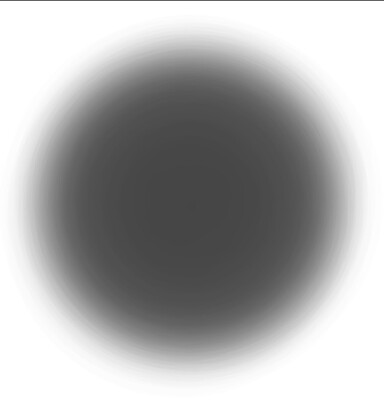For some reason when I set a soft brush in krita to use ‘airbrush’ it creates these weird hard edges over time unlike in any other art app I have used. Pictured is the default “airbrush soft” with airbrush mode toggled on, but I tried other types of soft tips (not pre-defined, the ones you can configure) and could not make this go away. Does anyone know a way to avoid this and make it stay soft like in other apps?
The airbrush mode is different than other app. It is like traditional airbrush, if you keep on painting it will add more paint just like how a traditional air brush does. This is the line from the manual here - Options — Krita Manual 5.2.0 documentation
If you hold the brush still, but are still pressing down, this will keep adding color onto the canvas. The lower the rate, the quicker the color gets added
Having said that do not enable the airbrush mode if you do not want such behavior and want it to behave like other apps.
However one thing to note that if you keep on clicking with the brush at one place other apps too behave this way. Here is a test with CSP
As you can see it clearly has the banding. Did you in your test keep on clicking in one place in CSP?
So what the airbrush mode in Krita does is emulate this behavior it keeps on adding paint at one place if you hold it still, it is like spraying with air brush in one place. if you do not want this then uncheck the airbrush option and use it like normal pixel engine which is what other apps do.
To be clear, the PS and CSP brushes had their equivalent setting turned on also when I painted that example. The banding still is much clearer in the krita brush for some reason. You can still see a little of it in the PS one but the bands are broader at the edge. The CSP one is probably the nicest though (although their default buildup speed was very very fast).
edit: in PS it’s just ‘buildup’ while in CSP “continuous spraying” under the stroke tab.
I tried CSP again tapping (left) and with “continuous spraying” (right).
It’s interesting, somehow theirs is better about banding with the setting on. That was the only thing I changed between these.
And the same in PS:
Well all three software have their own implementation. So there will be differences and ways to achieve same thing differently. Here I noticed that in CSP the brush paints beyond the size diameter of the brush for example I chose a brush with diameter 700 but the brush went on beyond that in continuous spray mode
You can see the brush diameter.
Whereas krita tried to restrict the paint inside the brush boundary. I think this leads to banding as there is no space for the colour to expand and smoothen and blur. The banding may also be because in krita the canvas is not dithered.
Here you can see that the brush is restricted to the brush boundary in krita.
I do not have PS license so I can’t test it.
You can adjust the airbrush rate in Krita and make it fast or slow too.
On a 16 bit document image Krita has no banding which is expected since it gets more colour to use.
So it is not the brush implementation that is the issue here. The issue is that the canvas being in 8 bit colour and not having dithering. May be CSP has dithering and post processing or may be it processes the canvas in 16bit although I did not see it having any option to create file in higher bit depth.
Thanks, that is quite interesting. I could not find any bit depth option in CSP but I am not very familiar with it, maybe it’s in there somewhere. I guess I will make my krita docs in 16 bit from now on unless I discover some sort of downside that forces me to stop.
According to this forum answer CSP supports only 8 bit colours. They might have some post processing going on and it expands the brush beyond the brush boundary which allows it to smoothen things out.
May be when Krita canvas gets dithering it will not have those bandings in 8 bit too.
Be aware while working in 16 bit is good but you might need to re convert your artwork into 8 bit for web use later.
I usually export to png for uploading so hopefully it will be ok. The export dialogue doesn’t specify but it appears to save 16 bit pngs successfully (they show as 64 bit in the properties tab but I guess it is per-channel). Remains to be seen if the sites I post to accept it or not.
I did also find a somewhat acceptable but still slightly ugly workaround for 8 bit canvases by using very low scatter and size fuzziness settings:
it is not beautiful but in most paintings would probably be much less obvious.
png format supports 16 bit, but when you will upload it to web the colours will be incorrect since browser don’t have robust support.
Doing a quick check on firefox, it seems not as smooth compared to viewing it on my pc with irfanview, but still a pretty noticeable improvement over the banding I saw before. Probably the strangest thing will be getting used to the numbers when choosing a colour…
you can just reconvert the image to 8bit. I think it will be better too.
I wrote a forum post and a bugreport was made before that might be relavent to your problem.
This topic was automatically closed 3 days after the last reply. New replies are no longer allowed.