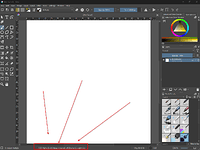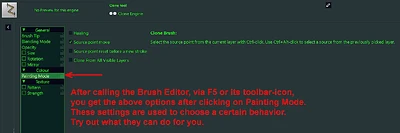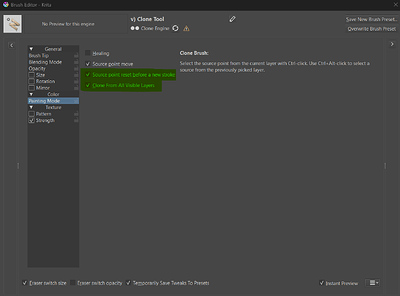Due to some frustration with later versions of Photoshop, I’ve started looking for a “replacement” and Krita is one of them.
So I downloaded the program and started to explore.
When I started “Photoshopping once upon atime, I had a picture of a house to which I added a spaceship overing above. Now I took the same old picture and decided to add a second flagpole outside the house.
So I simply cut out the existing flagpole and added it to the othed side of the house.
It was a bit tricky to find how to use the Layer Mask but when I found out how it worked, it was no problems to use it.
What broke me was the Clone Tool.
First of all, it was impossible to make a “fine-tuned cloning” of the background where the new flag pole was placed. It was neccesary to do some cloning there to make it realistic.
But with this tool, it was impossible to achieve what i wanted.
Having the area which is about to be cloned somewhere top-right of the area in which the cloned area is going to be is crazy! It’s like trying to clone a tree outside the house and what you get is a part of the house instead.
Second, the colors!
They became all wrong, no matter how I tried.
After two hours I actually gave up.
Note that if I had used Photoshop, it would have taken me five minutes or less to achieve what i wanted.
A lot of people everywhere are searching for alterantives to Photoshop and since you’re putting down a lot of effort in what you are doing, it would be great if you could turn your product into something very attactive which works as good and even better than Photoshop.