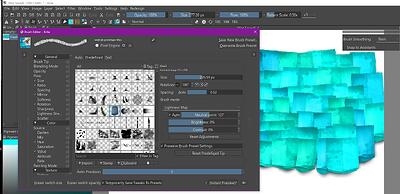It took me some time to figure out how to make this brush tip visible for Krita. The current release Krita 5.2.1 caused the most trouble and required three attempts to load the brush tip, so if it doesn’t work the first time, then repeat the import of the brush tip.
The brush tip has to be unpacked and imported manually to be “seen” by Krita. But even then there are pitfalls. Possibly a new bundle could help, but I have not tested this yet.
So in Krita 5.1.5, after unpacking the brush tip from the bundle and copying it to Krita’s resource subfolder “brushes” and then starting Krita, I could find the brush tip in the brush-editor under the name “tiles2” and assign it to the brush (but unusually not while the brush tip is only in the bundle), this brush tip has to be imported individually, for whatever reason.
Krita does not want to find the brush tip from the bundle.
In Krita 5.2.1 I could not add the brush tip at first.
When trying with versions 5.2.0 release, 5.3.0-prealpha (git b24a348) (NEXT) and 5.2.1 (git 7eb718c) (PLUS), it works most reliably to add the brush tip in the brush editor via the import button there.
Storing it in the “brushes” folder and then starting Krita worked “sporadically”, as did the usual way via ‘‘Settings’’ >> ‘‘Manage Resources…’’ >> ‘‘Import Resources’’, don’t ask me why (this brush tip is obviously a diva).
After the brush tip had finally been imported, I switched off the automatic spacing in the brush-editor and achieved usable results by 0.5, see screenshot for settings. I suggest you to fine-tune it for your needs.
In case anyone doesn’t know how to extract the brush tip from the bundle, I’ve put the unpacked brush-tip in my cloud. The brush tip is best imported in the brush-editor, as described above¹:
New link:
Old, often not working link:
To get the corresponding bundle from @wojtryb you have to click on the link “Resource folder” here, or on the page for “Version 6.0 of wojtryb’s “Wont teach you to draw” brushpack” to enter the folder “brush prototypes” on the website that opens and download the bundle “animated_prototypes”:
By the way, in a previous ↑ post ↑ I mistakenly said 18 MB for the brush tip, but it only has 12 MB, I read one line too low.
Michelist
¹The download is absolutely free of charge and does NOT need registration. But if you register an account with them, I’m rewarded with additional Webspace, to host resources like these.
Add/Edit: Added new link.
![]() !
!![]()
![]()
![]() , however, I have a little problem and it is with the brush that is for making tiles.
, however, I have a little problem and it is with the brush that is for making tiles.![]() .
.![]()