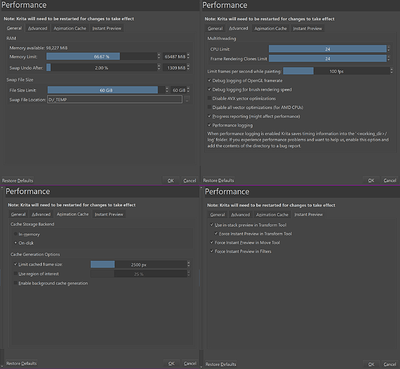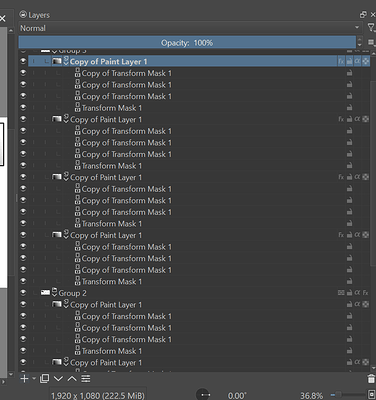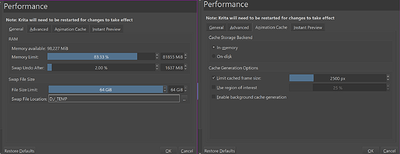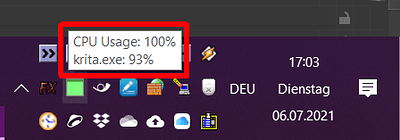Hello @Grum999, Hello @dkazakov, Hello @All,
since @dkazakov made a version today especially for @Grum999’s animation bugs, I did the tests first with today’s krita-nightly-x64-5.0.0-prealpha-17fABBA9ba and then with @dkazakov’s krita-5.0.0-fixed-frame-export-dk1.
I rendered this animation today, so very late, and with “a little fear”, because during attempts with the animation @Grum999 had provided for the autosave bug (test_bugs_animation_04.kra) the PC had crashed with blue screen and I moron interrupted a TV video recording by it then, but this animation (test_bugs_animation_06.kra) has not caused a system crash so far.
Whether there was activity in the disabled areas during rendering I couldn’t tell for sure, probably I see too bad and my monitor (LG E2442TC) is small (24’’ FHD), old and has brightness fluctuations.
But I believe that the video icon did NOT blink.
Settings quite similar to @Grum999’s, I had the swap file a bit smaller with 60 GB, but with 65487 MiB a bit more RAM, a few logging settings different and currently the “Cache Storage Backend” setting is set to “On-Disk”, if desired I can still repeat the tests with “In-memory”.
Screenshot of the performance settings
############################
Test series 1 rendered on: CPU 2x XEON E5-2643 v2 = 24 cores; Windows 10 Pro 64-bit, Krita 5 17fABBA 
1st pass OK - Blur + Pixelise & Halftone test turned off / deselected (original state of downloaded file).
2nd pass OK - all layers switched on / selected
3rd pass OK - Blur + Pixelise & No filter turned off / deselected
############################
Test series 2 rendered on: CPU 2x XEON E5-2643 v2 = 24 cores; Windows 10 Pro 64-bit, krita-5.0.0-fixed-frame-export-dk1
1st pass OK - Blur + Pixelise & Halftone test turned off / deselected (original state of downloaded file).
2nd pass OK - all layers switched on / selected
3rd pass OK - Blur + Pixelise & No filter turned off / deselected
############################
Test series 3 rendered on: CPU 2x XEON E5-2643 v2 = 24 cores; Windows 10 Pro 64-bit, krita-5.0.0-fixed-frame-export-dk1, autosave 1 minute on.
1st pass NOT TO EVALUATE ENDED TO FAST (was done before autosave) - Blur + Pixelise & Halftone test turned off / deselected (original state of downloaded file).
2nd pass KO - Blur + Pixelise & Halftone Test switched off / deselected and the Transform Mask in Group 2 & Group 3 copied 3x each and then the corresponding Paint Layer copied 3x (= 8 Paint Layers with 4 Transform Masks each) - aborted at frame 24 during autosave attempt
3rd pass OK - Blur + Pixelise & Halftone test turned off / deselected and two Paint Layers added - autosave during rendering worked
I can post the other passes tomorrow, at the moment I can’t risk a system crash as I’m currently recording a video again. >>>
4th pass MISSING - all layers turned on / selected
5th pass MISSING - Blur + Pixelise & No filter turned off / deselected
If there are any other tests, settings you want me to try, I will be happy to try. Please explain in an understandable way for an animation inexperienced user, what I should do then.
Michelist