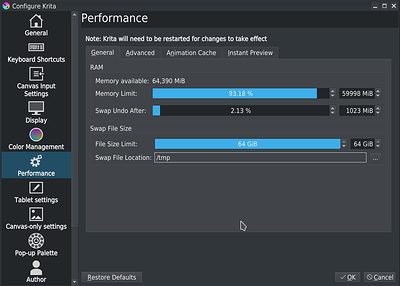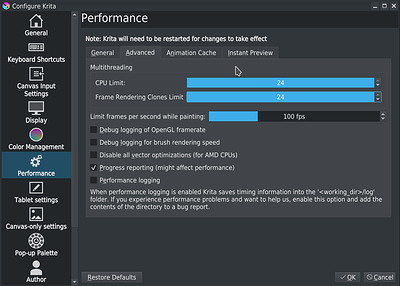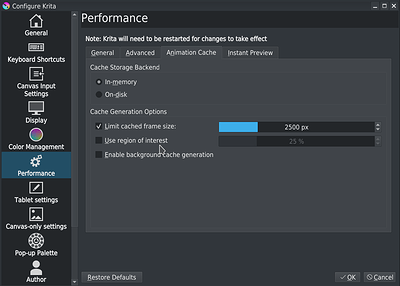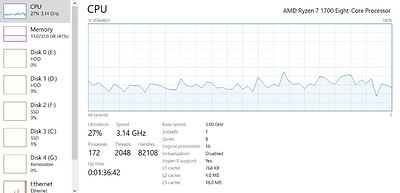Hi
I open a new topic about animation, as problem here are not (totally?) related to transform mask (so I continue here some discussion started in this another topic:
Problem is difficult to explain.
Not even sure there’s a process to be able to reproduce it systematically as I have big difficulties to determinate exactly what happen…
I have created a simple animation file, you can download it here (~650KB file):
http://www.grum.fr/tmp/test_bugs_animation_06.kra
It’s a full HD animation with 600frames.
The layer stack looks like this:
What I can see with this animation:
-
Even if group layer are hidden, there’s an activity applied to transform mask (you can see ‘video’ icon blinking on transform mask from hidden layers)
Video example of what happen (3min length… to generate 24frames)
For me this case is not normal:
If something is hidden (directly or by a parent) it shouldn’t be taken in account for projection calculations
If someone can confirm there’s really a calculation activity on hidden layers, I’ll open a bug
-
When using 19 to 24 CPU to render animation, it’s systematically in failure after few frames has been rendered.
When using 18 or less CPU to render animation, it’s sometimes in failure (it occurs, but it’s not systematically - so harder to reproduce) -
Delete layers “Blur + Pixelize” and “Halftone test”
Rendering with 24CPU is most of time complete.
But sometime it stop before the end (598 of 600 frames rendered for example)
This case is really hard to reproduce systematically.Using less CPU (4 for example) render is complete.
Can’t say it will always work: I just can suppose that frequency of failure might be so low in this configuration that it will practically never occurs -
Delete layers “Blur + Pixelize” and “No filter”
When using 19 to 24 CPU to render animation, it’s in failure after few frames has been rendered
When using 18 or less CPU to render animation, it’s sometimes in failure (it occurs, but it’s not systematically - so harder to reproduce) -
I’ve tested different filter types
It seems that failure occurs more quickly with halftone layer than combination of blur+pixelize (ie: in second case, more frames are rendered before failure than first case)
Note: with more complex animation files (more layers, more frames and more keyframes), the current limit of 18CPU is lower… (currently I have to use 1 CPU to be sure to render)
I would like to create a bug to officially formalize this, but I’m currently not satisfied of my investigations and description: if I was a developer, current provided description is “too vague” to be able to determinate exactly situation in which problem occurs…
If someone have some time to made some additional tests, and help me on it, it would be great.
@AhabGreybeard if you have ideas? I’m maybe too focused on things and maybe miss something…
@Komorebi I know you already got animation rendering errors (especially with layers styles); if you have time to made some tests on your side ![]()
@Takiro if I remember you have a computer with high number of CPU (maybe more than me ^^); if you have time to made some tests and confirm the limit of 18 CPU? (limit is higher, lower for you maybe)
@emmetpdx @eoinoneill as you’re working on animation part, maybe you can have ideas of additional tests and/or additional information that could be useful? also, if you’re able to provide an appimage with additional logs (I don’t know where it could be pertinent to place them) I can use it for tests
Everyone interested by animation part is welcome to help on this, to confirm or not problem… Important thing (to help) is to provide number of CPU + Memory allocated, result (render OK/KO) and anything else that can be pertinent…
Note: due to bug with autosave and animation, I recommend to deactivate autosave functionality during tests
My current configuration:
Tests made with krita-5.0.0-prealpha-c25d2e1-x86_64.appimage
Grum999