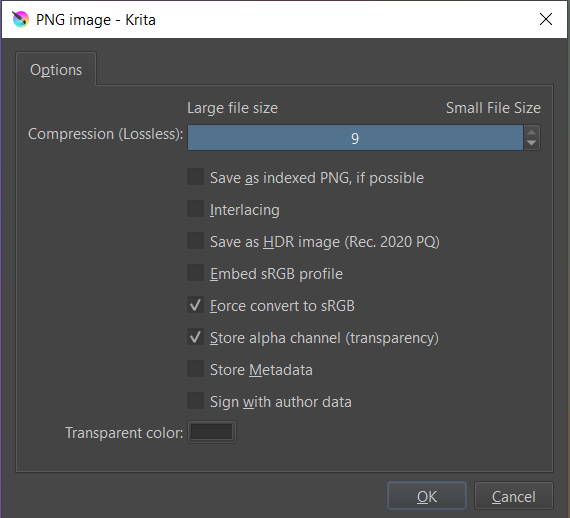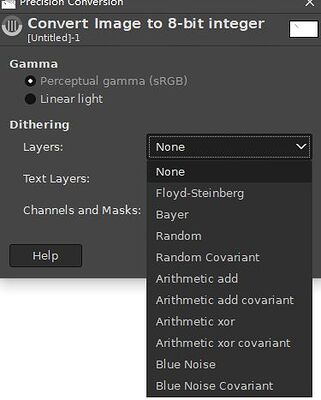Hello, I work predominantly in 16 bpc, and when it comes time to export, I must first merge all layers and then convert the document to 8bpc, otherwise my PNGs export as a higher bit depth and have a significantly higher filesize. After exporting, I then have to undo all the merges and property changes.
A way to convert it down when exporting, such as a checkbox in the export or advanced export settings, would be very helpful. Thank you.
Can you Export as 16-bit, open that 16-bit .png and convert that to 8-bit?
I could, that’s about as many steps as just merging first and then undoing so it probably wouldn’t save much time.
I like to work in 16bit linear color space in Krita. But the universal colorspace on the internet is 8bit sRGB, and while there is an option to convert to sRGB, it doesn’t convert 16bit to 8bit:
Please consider adding this option. Everyone who works in 16bit but exports to 8bit would be benefited!
I merged your feature request to already existing one to avoid duplicate and splitting of votes
Wow! that was quick. thanks @halla .
I think after it comes to nightly then we can close this thread.
This is written by the krita documentation.
Krita doesn’t have built-in dithering currently, which means that 16 to 8bit conversions can come out a bit banded.
Color Managed Workflow — Krita Manual 5.0.0 documentation
This led me to use the method in this link before for a picture suitable for sharing on the Internet.
I wonder if dithering is added?
This topic was automatically closed 3 days after the last reply. New replies are no longer allowed.