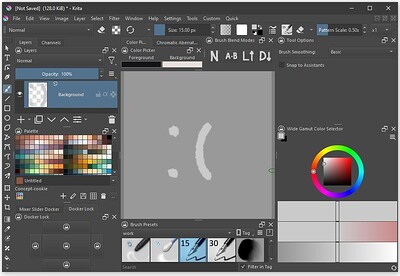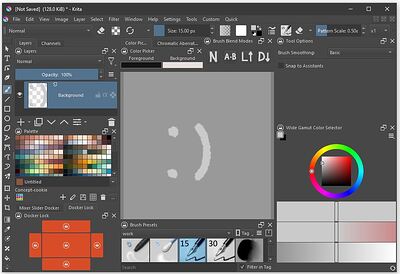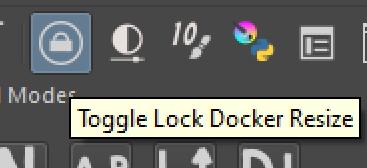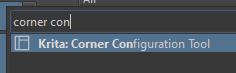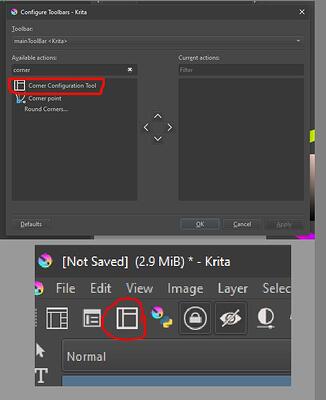Here are two plugins, an extension and docker that allow locking/unlocking the resizing of dockers. The extension adds a toggle action that locks all dockers. The docker lets you lock certain dockWidgetAreas. It only partially works on floating dockers, I don’t use them so that is a side effect. Save your workspace before trying it🤠Tested on Win10, Krita 5.2.9.
Download the extension here:
Download the docker here
To install unzip the plugin(s) into the resource/pykrita folder (settings->manage resources… click open resource folder), or go tools->scripts->import plugin from file locate your the .zip restart, enable the plugin(s) in settings->python plugins, and restart again.
Find the toggle action in settings->keyboard shortcuts, or with a document open, press ctrl+enter and search toggle “toggle lock…”.
The docker can be found in settings->dockers.
Here are some screenshots, the docker is in the bottom left (I don’t usually have a workspace this cluttered, its just a demo I swear! ![]() )
)
Clicked the center lock so everything is locked.
The motivation for this is that the standard lock button doesn’t lock the ![]() widgets completely! Hopefully this compliments the standard lock button on widgets.
widgets completely! Hopefully this compliments the standard lock button on widgets.
I think all DockWidgets that are alone/grouped together need to have the min/max width/height to be the same before they will become “locked”.
I was initially trying to find whatever the QSplitters were responsible for resizing those vertical bars on either side of the canvas, but none of the ones I found seemed unrelated, or inside dockwidgets.
The locking could be modified further to allow vertical or horizontal resizing within dockWidgetArea(s) but I think a global toggle is good enough.
Made with the help of various chatbots, Gemini, Minstral (Le Chat), Deepseek, Claude, etc. Also this StackOverflow solution for finding if a “tabified” dockwidget is “active” or not (isVisible() only indicates whether a dockwidget is removed or not).