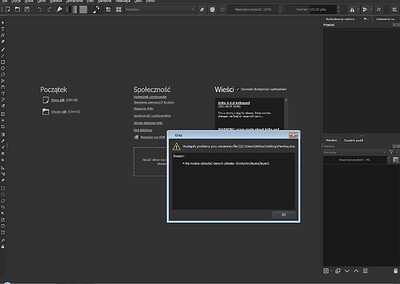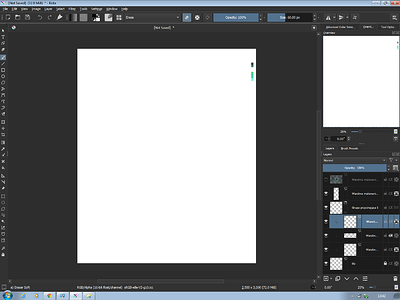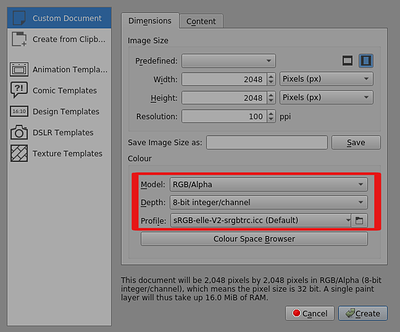I dont know why krita can’t open my artwork. sorry this in Polish, in pop up window is somethink like “can’t read pixel data”
Hi,
It’s LaTor from the Continuous Selection Tool Bug, where you able to follow the video?
Does it not open the file at all? It does report an issue with one layer, but it’s just one layer.
For everyone else: the text in Polish says: “There were issues during opening of …/Painting.kra: Reason: Pixel data can’t be read: Gvintyrion/layers/layer3”.
(Old thread: Krita can't open one of my files).
allright… I can do the same thing like on video, but final result is the same. also i changed krita’s language. When i click “ok” in pop-up window krita opens file but with cleaned layers, except of this little bit of colour in right upper corner.
Have you made multi-layer images and saved them as .kra files before with no problems?
Have you then opened them before with no problems?
The name is shown as [Not Saved]* which usually means that you created it from new and haven’t saved it yet. i.e. not from an opened .kra file.
That image uses a 16-bit floating colour space.
Do you always use 16-bit floating? If so, why?
It would be better to use 8-bit integer for simplicity.
It’s now 20 months since Microsoft stopped supporting Windows 7 and krita can no longer support Windows 7 because of that.
Which version of krita are you using?
Can you make the .kra file available using a link to a file sharing service?
Yes I saved and openned file a lot of times with no problems.
actually, i don’t even know what is “16-bit floating colour space.’” and '“8-bit integer”
I’m using latest version - 4.4.8, I tried to open it with krita 4.4.7 and 4.4.5 but result was the same
“Can you make the .kra file available using a link to a file sharing service?” - yes, if you show me how.
The colour space and bit-depth is specified when you create a new file:
RGB/Alpha, 8-bit integer, Default Profile is the usual one to choose and gives smaller file sizes and less RAM used.
If you had Google Drive or Dropbox or OneDrive then you’d know about them already.
You can share files anonymously (no need to have an account) with some website based services.
I use https://ufile.io/ for casual file sharing. It’s free but there is a 30-day time limit. That should be long enough for this purpose.
uhmmm… should I just drop file into that box in the center of site?
Yes. It will be uploaded and it will then give you a link that you need to copy and paste in a reply here.
Or you can click in the box and then select the file from the file listings of your computer.
That link will work for 30 days.
Upload files for free - Painting.kra - ufile.io here it is
[edit becouse site dont want me to reply more times]
hmm… you know, I think I dont want to babysitting just for this one artwork, i can do that again, even better. thanks you guys for help, continuing of trying to revive this dead file will be waste of your time and my time
[I need to edit to answer becouse site dont want me to reply for next 3 hours]
Krita make buckup files by defeault settings but some time ago I turned off this option ;w;
Do you know any legit webside where i can download zip repair? I’ve looked for but found a lot of different sites and i dont trust them.
Sadly, it seems to be very badly damaged.
There is a small preview thumbnail but the merged image (EDIT:) can’t be opened
Apart from Layer 3, which can’t be opened, the other layers have no content.
(Except for those two small images you’ve already seen.)
I’ve no idea how this could have happened.
There is a utility called ZipRepair that you can try to use for repairing broken .zip files, which is what a .kra file is.
You’d rename Painting.kra to Painting.zip and then use the ZipRepair application on it.
Then, having done that, you’d rename Painting.zip to Painting.kra and hope that any internal damage had been repaired and that it would open.
@AhabGreybeard Doesn’t Windows also saves a backup of the .kra file like in linux? That files with the ~ symbol at the end. They are created in the same folder that the save file is.
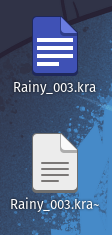
Maybe @gvintyrion has a auto backup from the file before it broke.
Hope this helps somewhat.
Cheers
In the past, I’ve downloaded ZIP Repair from here:
@Daishishi Ah yes, but see the edited answer above.
Since @gvintyrion is on Windows 7, it could be possible to restore the file to a previous version.
In File Explorer, right-click on the file and look for “Restore to Previous Versions”.
I hope this helps!
Guys, thanks you for your time and help but this file is dead. As I said, i can do it again and better. We are done, I’m ok with this lose, continuing this will be waste of time. I’m gonna delete this file when you confirm our defeat.
I surrender!
This topic was automatically closed 7 days after the last reply. New replies are no longer allowed.