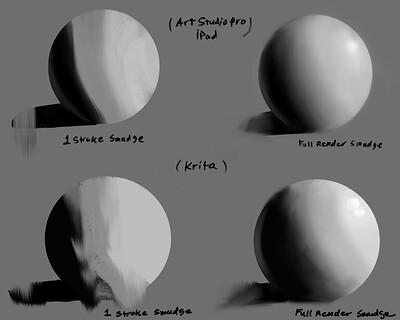Hey, just want say i really love Krita and the amount of out work you guys put into it. The UI is very satisfying and intuitive. i got into digital art a couple years ago with ipad and just got a Huion last month and checked out Krita. Will definitely be donating. However, i have a slight problem or confusion with the smudging functionality. i gave an example from ipad compared to Krita. It seems like its completely warping and the area of pixels close to what liquify does instead of just pulling the pixels. i tried to use a close enough brush (Rough round bristle smudge brush). And with the softer bristle smudge brushes it seems like it just adds white to the area with the same warp effect. Is it a certain setting that i have to mess around with in the brush dynamics or is it just how the smudging function operates in Krita? Thanks.
Hello, and welcome to the forum! ![]()
From what I can tell from the smudge brush, it acts a bit like wet paint, literally smudging the drawing about. For a smooth blend like your first example, I would go for the Blender Blur brush (looks like a cotton bud) and that blends stuff together smoothly without smudging it about the page.
In addition to what @Sketchy said, you can also adjust the opacity of the brush (it should be right next to the brush size slider). Anyway, the blender blur brush will give good results.
When you get more bundles, some come with a blender brush too and those are fun to explore.
You can also try these and see if they meet your needs as well:
@CrazyCatBird @Sketchy Thanks for your replies, ive tried both of your solutions and i also have at least 10 bundles installed but cant find a smudge brush that actually smudges the pixels only without completely destroying the area and adding grey. @CrazyCatBird your picture is actually a better example than mine on what i was talking about. I understand that your background is white and one could say that its adding grey because of that but thats not the case. It adds grey to every color and destroys the area. It seems like it may be a software issue cause every smudge brush i tested does this but i really appreciate you guys replying. I guess im going to have to not use any smudge brush and just blend the old fashion way lol.
Check out the smudge brushes in the pack, they arent perfect but its a step in the direction to how smudge brushes are supposed to work.
https://www.deviantart.com/radian1/art/Krita-brushpack-updated-669694734
Okay so there seems to be a misunderstanding on my part. I found out that the kind of smudge brush i was looking for are called mixer brushes. In Artstudiopro and procreate for ipad (which i started doing digital art on) they put mixer brushes and smudge brushes in the smudge category so i thought they were considered smudge brushes. But mixer brushes are also technically considered wet paint brushes. From most of what i seen on Krita, all of the wet paint brushes have a really high load amount so i couldnt find what i was looking for.
I guess in krita, smudge brushes are strictly that blurry/smeary transparent look which is fine for what it is. I never liked that kind of blending in general or on any program so its not Krita’s fault, just my personal taste.
Ok, the wet brushes are the ones that have a purpleish icon. Krita comes with some and there are bundles that come with them too.
Look this page over and read about the ones I mentioned.
Meanwhile, here’s another of my bundles that do mixing on canvas but you’d have to practice with how much pressure you use:
You can also get these if you haven’t already:
@CrazyCatBird Thanks for sharing those but unfortunately i tried those brushes and non of them were the exact effect i was looking for. i usually like to figure out things for myself before i ask for help so i downloaded a lot of bundles before posting lol. Like said the wet brushes in all of these brush packs have a high paint load so they are more useful for impasto rather than a blender or mixer. The blue color brushes in the radpack bundle that i shared earlier are the mixer brushes i was looking for, they resemble the ones i used for smudging on ipad. Not perfect but pretty close.
Maybe some of the mypaint brushes could work a little. Unfortunately Krita does lack a little on the smudging front.
I too noticed artwork can tend to be on the blurry side for artists that expect too much from the smudging brushes.
Not sure if this touches on same issue, I had tried to find a way to get my blending to be less blurry in this post
Thanks for replying but i have the mypaint bundle. I found what i was looking for in the “radback bundle”. I was looking for mixer brushes. I was confused because on other programs mixer brushes are categoriezed as smudge brushes. Kritas blurry smudging brushes does what its supposed to do, i just dont like those kind of smudge brushes. Id rather just use an airbrush for a soft blend.