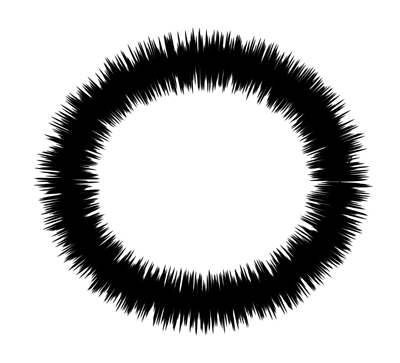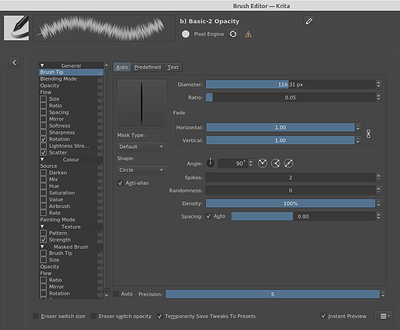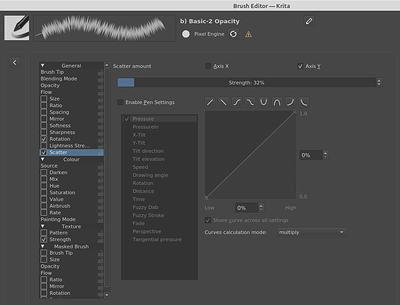Is there a simple way to do this in Krita? For reference, I am talking about this kind of balloon
There is a vector libraries docker with a variety of speech balloons, but none that match that style closely.
I’m not very familiar with Krita’s vector tools as they never seemed adequate when I tried them before. I think it might be better to create in inkscape then import.
If you just want a raster, maybe you could try using a radial blur - perhaps paint a non-uniform ring then use the blur in the centre? 
edit: I’m not sure blur is the right thing - maybe some type of distortion…
edit 2: I can’t actually find a radial blur or equivalent in Krita so not sure about that. You can paint a ring using any brush and the ellipse tool, so if you had a spiky brush tip similar to that effect, you could maybe do it that way.
Maybe this will help you
Mojo MOO Ink for Krita – Saeger’s Pagination
Although I would certainly like a concentric lines tool in Krita.
I just did this using the ellipse tool combined with a simple flat tip set to scatter on a single axis, and rotation set to drawing angle.
I didnt know this effect possible with a brush.
I can create more of this for my vector library as preset.
Hello I have a vector library set that contains that type of bubble as a vector and a few more variation. Its a bjt heavier compare to the other shape but as preset shape should work. Ill link it as soon as im not on mobile.
Its called burst bubble. You need to scroll a bit - its at the bottom of the set.
Edit: I check my set and its not exactly the same but real close. [Spike burst gradient bubble]
Thank you for the solution!
This topic was automatically closed 7 days after the last reply. New replies are no longer allowed.