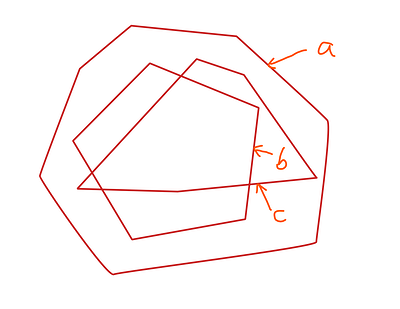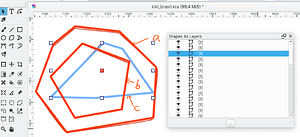In a vector layer, lines b and c cannot be selected with a single click. only can select a due to larger than others.
![]() Hello @newline and welcome back to the community!
Hello @newline and welcome back to the community!
It just depends on what you select first. If you start your selections with the small objects inside, you can select one object after another, but if a larger object that overlaps the others is selected, you must first click on the canvas to deselect the overlapping object. However, if you hold down the CTRL key while clicking, you can do this without first clicking on the canvas.
Michelist
Edit/Add: Hello @AhabGreybeard! ![]()
I suspect that ‘a’ was the last path created and so would be above paths ‘b’ and ‘c’.
Select ‘a’ then do right-click -> Send to Back.
Then you’ll be able to select ‘b’ and/or ‘c’.
Vector objects have ‘z-order’ that defines their place on a vertical stack of objects.
The last object created goes to the top of the stack but the z-order of an object can be changed from it’s right-click menu when selected.
For more control over this and better visibility of the details of vector properties, then Inkscape is a better vector application to use.
Hello @Michelist ![]()
You were first this time.
Thank you very much for your reply. Automotive designers usually use Photoshop’s path functions a lot to do 2D rendering, so I want to try using Krita’s vector layers to replace the path functions. However, if I have to put large paths at the bottom layer every time to select the covered paths, it will result in too many mouse clicks.
thank you a lot.
If you want to create (a lot of) vector graphics for productive work, you should use Inkscape, whose tools are far superior to those of Krita. If you also need Krita’s brush engines, you will probably use them together, as many people in the FOSS world do.
Michelist
if you want to access shapes below others in one click, try the shapes and layers plugin. It comes with a docker that lets you click on any shape directly.
Hello,I’ve had this problem too.
In Krita’s vector layer, the bounding box of the shape itself is the hitbox for click selection.
In Inkscape, on the other hand, the hitbox for filled shapes is the whole shape, and for stroke-only shapes the hitbox is the stroke. (Highlighted strokes are also displayed.)
If you have a feature request, I recommend creating a topic and voting for it in Krita’s Feature Requests.
To add on to KnowZero’s post:
-
About ‘Shapes As Layers’ Docker
After selecting an item in the docker’s list, hold down the up or down arrow keys on the keyboard to reach the shape under overlapping.
Note: this feature only works if the SelectShapeTool
is active. It doesn’t work if the EditShapeTool is active.
![]() Select Shape Tool
Select Shape Tool
I generally don’t use the Edit Shape Tool and nobody reported anything. Since it’s a minute to fix, I added support for it.
Note you have to do Code->Download zip instead of using the releases
Thank you all guys, KnowZero’s shape and layers plug-in is really helpful for me, also hold down CTRL key is a nice solution.
This topic was automatically closed 4 days after the last reply. New replies are no longer allowed.