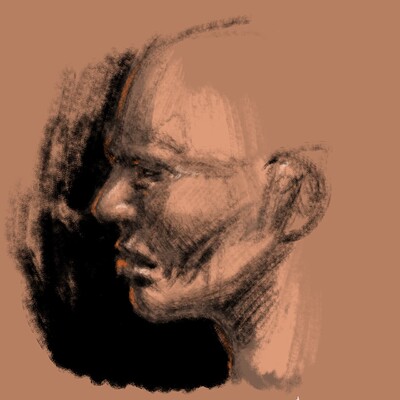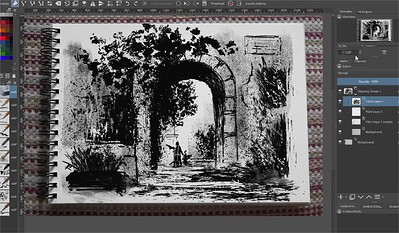I just seen this pack at work… can’t wait to give it a whirl when i get home.
It’s a beautiful brush, it’s amazing how similar it looks to examples of hand-made ink drawings. Thank you very much Mr. Ramón ![]()
I think the term fudepen is more of a general ink brush term as much as a fountain pen.
So there would be no problem in calling your beautiful digital ink brush that you have created "Fudepen"![]()
![]()
great pencils, the first one only with the big round wasted 2, I love how it generates details and helps create a figure with little effort
The second with multiple pencils, I did notice that I had some problems with the fade effect, I solved it by removing the auto from the brush
Really nice work, @MLBmobilegamer. Welcome to the forum.
These will be your friends finally. A loooooot of work. I will publish probably on wednesday, with a new video it will be a lot of fun.
If you know the real tools, you will recognize some of them a bit changed. Colors gives you a cue. if you don’t find your prefered tool which was available during the WIP is because, that brush was improved with another one.
I cover here, soft, precission,expressive, and even blending. But I hope you like them.
Note: the change to pixel engine to mypaint brush engine makes Krita lags in selecting the mypaint brush only once during your session (maybe needs to change some things internally) , don’t worry too much.
I have a lot of thoughts about this new bundle. It has been really challenging. and i have discovered more things about Krita. Thanks to @I.mouronte.b, for giving me feedback and recorded videos about dip pens and more interesting things… And also the beautiful images Superb Graphic Style. @irina i think it would be a good interview with them.
Thanks to all the people who has posted feddback in this thread. I read everything.
As feedback about request for future will be: (maybe requests if Krita can spend time with them)
-Saving color with brushes. That way we can create interesting combinations with FG/BG mix feature. Example here the Generic Pen. Maybe a mix that contains blue and violet.
-Copy curves from one preset to another.
-More features like masked brush in Color Smudge brushengine.
I will be updating this more the next week
Wow, this looks amazing! I’ll be sure to try them as soon as they are available. Looking forward to the video!
Looking forward for this
This does look cool, was it done with a digital brush? And if so, is it included in the set?
I thought about suggesting a scraper tool for the set - to emulate working with ink on clay board, but I think basically any hard-edged brush in eraser mode would do the job, so a dedicated brush might be a bit superfluous. ![]()
That one is digital and there is a brush included that creates similar effect. The Dip pen Diluted. more info in the video asap. Now everything is done, so it could be integrated in future but not now
super excited to see these. SOMEONE PLS REMIND ME WHEN THEY ARRIVE
@AfterBeforeLife
No one will need to remind you if you’re subscribed to Krita’s YouTube channel. Turn notifications on and you’ll get pinged when the video comes out.
oh dont worry i didnt mean it literally
would you like a tutorial about this type of drawing?
I have created a template for Sketching like in my real Sketchbook. Is really fun
I definitely would! I love inking work, as well traditionally as digitally in Krita.
Somehow this thread escaped my attention until now, very much looking forward to a video but especially the brushes!
Yes, @RamonM I’d like that! Looks very interesting. ![]()
Yes please! I’m really interested in a tutorial.
Absolutely, yes, I’d love a tutorial on that type of drawing.
Definitely yes ![]()
Absolutely, yes. This looks awesome.
Can’t wait for published brushes, gonna be a great time.
Hey, just wanted to say that I’m already using the brushes, inkT pack, and they are super handy! I’m definitely not using their whole potential yet, but I already have some favorites. Fruits of that labor can be seen in my Inktober sketchbook ![]()
Looking forward to the regular brush set.
- inkT 05 Texture Damaged - works wonderfully for delicate hatching or subtle lines like spiderwebs. That was my instant favorite
- inkT 04 Texture Splats Random - very adaptable, great to add lighting, especially glow
- delicate splashes such as inkT 01 Texture Powder - can create nice lighting effects
- inkT 11 Texture Masked CrossHatching - really easy to shade surfaces