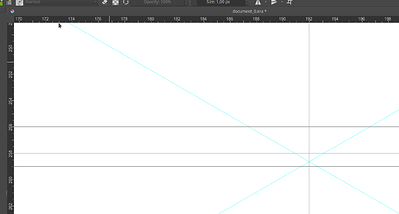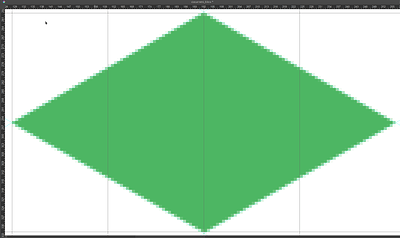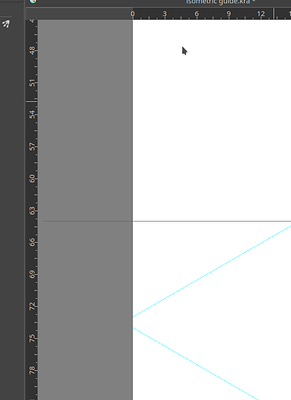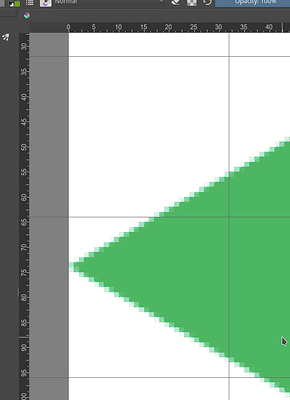I’m afraid that if you have 30 degrees angles, then you’re gonna get a sqrt(3) somewhere, so for example, when the x spacing is 64 pixels, then the y would be, let me calculate it, the y spacing is exactly 64/sqrt(3), which means around 36.95, which is not a full pixel and never will be, with such an angle.
If Photoshop tells you that the angle between the lines is 60 degrees or that the lines are in 30 degrees angles, and still shows you perfect pixels, then it’s lying to you, basically 
For pixel perfect games I guess we should have another isometric grid that would be defined by x and y spacing separately, and not by angles (angle could be shown to inform the user but not editable).
I hope that this at least helped you.
I would suggest doing something else, which is, pick in your mind a nicer value for the vertical spacing - for example I would pick 36 pixels, because it’s much nicer than 36.95 (current with guides) or 37 (the closest value) - and just set up guides for that, and then treat the isometric grid only as a suggestion where the cells are, but actually using only the pixel perfect guides. (Btw you can use Paraller Rules that would snap to the guides, that will allow you to make a grid yourself if you want).
Alternatively, if you’re good at coding, you could take a look at my pixel perfect SeExpr grids: Seexpr pixel perfect grids, hexagonal grids, checkerboard and more! and make your own version for isometric grid with the x and y spacing instead of the angle spacing. SeExpr is a bit like a shader language. It might be a bit of an overkill for this though.
Oh btw, yes, the version in Krita 5.0.0 is different. That’s because it starts painting all of the lines from the top left corner. Previously it would start some lines from the top left corner and some from the top right corner. That caused a lot of trouble. And I could basically do whatever I wanted with grids because… the previous version was actually seriously messed up and in at least some cases, if not all, the lines would move around and change angle if you zoomed in.
PS. That also shows how much (how little) people use Isometric grids, so yeah, I wouldn’t be surprised if there were further issues.

 That’s super annoying so I fixed it real quick, and the fix will be in the next beta version and in the next nightly; “next nightly” means: you need to wait ~26h from now, and then download Krita Next from the website).
That’s super annoying so I fixed it real quick, and the fix will be in the next beta version and in the next nightly; “next nightly” means: you need to wait ~26h from now, and then download Krita Next from the website).