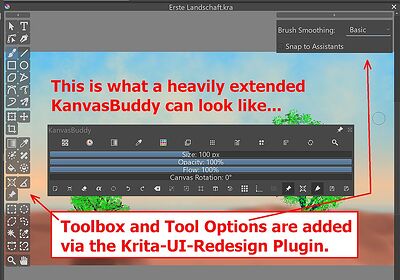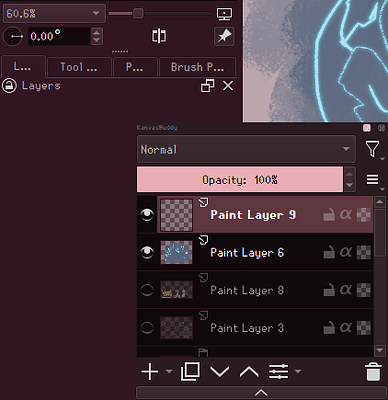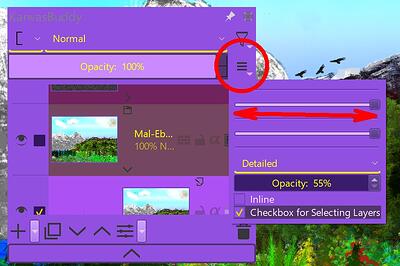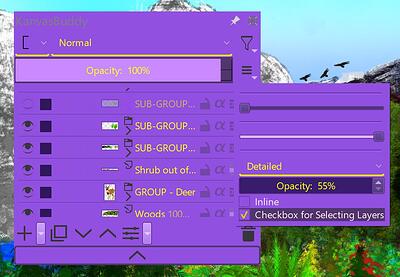hey I’m back, there’s just one insyyyy binsyyy issue with the kanvasbuddy for me, it works but now the thumbnails are missing or small? pretty inconvenient and I was wondering if there was a way to fix this or if this can be fixed?
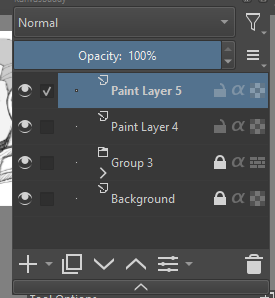
That seems to be not a KanvasBuddy issue, it is a layer-stack setting.

There you can manipulate the appearance of the layer-stack.
Michelist
Does this let the user adjust brush flow as well?
I would call it from the popup palette, but you can also add the slider in KanvasBuddy. But you would have to research its handle first.
Michelist
Hm. That’s a tough one; not really sure it’s something I can fix on the plugin’s end. Not even really sure what’s breaking.
What Krita version are you on? Can you try it with the 5.2 Release Candidate and see if the issue is still present there?
Found it, the handle is “brushFlow”.
Michelist
Yes.
- In Krita you can click Settings > Manage Resources > Open Resource Folder and it should open the correct folder in your file browser.
- From there open the folder called “pykrita” and then “kanvasbuddy”.
- Open “config.ini” in a text editor (e.g. Notepad). Under find the entry called “brushFlow” and change the 0 into a 1
I’ve tried, along with @Michelist advice, but it just looks like this still? idk what happened
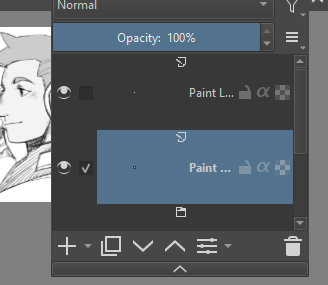
I can only think of two things worth trying at the moment (I’m kind of blocked ![]() ).
).
First (more unlikely, but easier to check for most users),
if you use Windows and your graphics card supports the two renderers OpenGL and Direct 3d, you could try to switch your renderer under
‘‘Settings’’ →
‘‘Configure Krita’’ →
‘‘Display’’ →
‘‘Canvas Acceleration’’,
to the currently not active other renderer, or even to software renderer (but there you’ll experience strong slowness (if this didn’t help, you should switch back to the original renderer).
After each switch from OpenGL to Direct 3d (or software-renderer) or vice versa, you have to confirm the dialog with the OK-Button, quit Krita and restart it again.
BTW, macOS and Linux users can try to change their renderer too, but only to software-renderer, and that will be slow, but beside that, this test works the same way there.
That was the easier way, should it have been it.
Second, you could try a reset of Krita.
However, before you reset Krita via the menu
‘‘Settings’’ →
‘‘Reset All Settings’’
or by deleting the file kritarc manually, I strongly recommend you to back up the file kritarc from your local user directory to a safe location (desktop for example) to be able to restore it, if this was not the cause.
On Windows, you can find the file kritarc if you enter the following string in the address-bar of the explorer and confirm this entry with the Enter-Key, the file is located at the end of the folder.
The string is:
%LOCALAPPDATA%
You copy the above string as it is into the Explorer address-bar and press the Enter key.
The places where Linux and macOS store the configuration files are as follows. At macOS, it is:
$HOME/Library/Preferences/kritarc
And for Linux it is
$HOME/.config/kritarc
With your file manager on macOS / Linux, you should be able to find the file kritarc like that.
After you have reset Krita, you have to quit Krita and restart it again.
And then I’m running out of ideas for now, but maybe one of the suggestions will help.
Michelist
Is there a way to use this plugin as a menu that closes after the cursor leaves? The concept of having several shortcuts and panels in one place, seems very novel to me, it’s a shame that they haven’t updated this plugin more
It’s been a while since this got a response-
It seems that the thumbnails load properly when the layers docker is visible but do the small thumbnails thing when it is disabled/non-visible! Perhaps that could help with solving this issue?
I really like this plugin and it’s a shame there was no patch found for it yet.

@oblexoidbriar Have you tried leaving a note on the creator’s GitHub page? (I wasn’t sure you knew this plugin wasn’t made by the Krita team.)
GitHub - Kapyia/KanvasBuddy: A minimalist toolbar plugin for Krita
From reading the entire conversation, it seems the original creator no longer responds and someone else has stepped up to update the plug-in/create their own version
I was more-so hoping someone might have a solution or another fix for this specific plug-in bug
KB is a tool meant for full screen painting in Krita, not for use in its standard view with dockers and toolbars open.
KB therefor needs the Layers Docker to be visible when activating it, as well as any other docker that you have activated in your KB, this is because KB “only borrows” the dockers for its time being active. This means if you want a docker in KB working correctly, then it has to be active in the Krita window while switching to KB.
Furthermore, I guess, the size has to be a little smaller to fit into KB’s smaller representation of the Layers Docker.
Did you use the settings in the KB Layers Docker representation to adjust the thumbnails size, or did you use the one in the Layers Docker, in case that makes a difference for your installation? For me on Windows 10 using the current release of Krita, so the 5.2.2, the sliders manipulate both KB’s and Krita’s Layers Docker thumbnails.
Using this menu allows it to me to adjust the thumbnails size properly, as the following screenshots show, I have no idea what the issue on your side may be.
That is your view. KB was the private project of @Kapyia offered to the public for free and with no rights or guarantees granted, and it was abandoned years ago. @Kapyia has said this clearly, as you already wrote yourself.
You can not expect that any third party programmer contributing plugins to Krita can support its work forever, we can only ever hope that they do it as long as possible.
Also, we can not expect other programmers popping up when someone abandons its project, we can hope for it, and at least here the life-span was extended, and KB was improved too, but also @Halcyoen has not planned to fully take it over as far as I know.
The coders don’t owe us anything, we can only be grateful to them that they released it so we can/may use it for free, and here we can be grateful to @Halcyoen for patching it for further use, nothing more.
@sooz: @Kapyia has no plans to support this plugin in the future, it is an abandoned project.
Michelist
Edit: Typo
Thanks, @Michelist.
I tried to adjust the thumbnail size and the new layer’s thumbnail still does not load when I add a new one during full screen painting. It’s only in standard view that the added layer’s thumbnail loads.
Apologies if at any point I sounded entitled or expecting this to keep on going forever, I’m just trying to see if others have any solutions.
I am promising nothing, but I am carefully considering the following alongside the Touchify plugin.
- The possibility of rolling over of Krita-Redesign into the base plugin
- Krita 5.3’s feature set making certain features of Touchify semi-offical in some capacity
- KanvasBuddy basically being rolled into Touchify and maintained from there
P.S. Life has been a struggle which is why no updates in awhile from, but rest assured, I still use the plugin I’ve made and always seek for a better 2-in-1 experience for myself
I need to test again this plugin, It looks has been improved ![]()
@RamonM, yes, it is much improved and very easy to use in between, and gives me much fewer errors than the original.
And I’m eager to test the plugin @CarWalTech is creating merging it with the Re-Design plugin and their own Touchify plugin, that sounds extremely exciting.
So, you need the one from this post:
Michelist