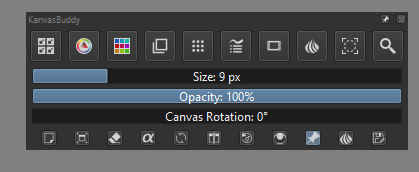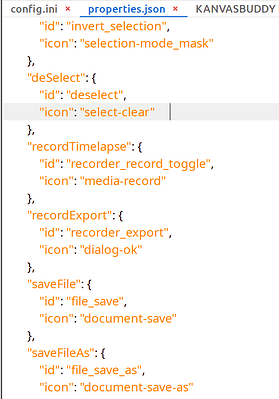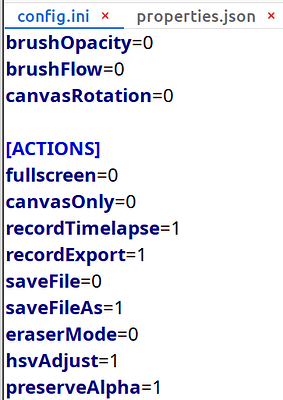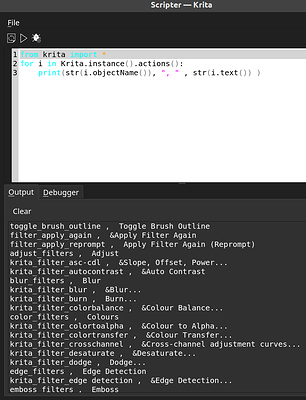by the way I’m curious to hear about these errors so I can properly address them if you don’t mind telling me about them
also for anybody wondering about my version here are the major differences currently
- KanvasBuddy is now a docker rather than something separate, this was mostly done so I could easily patch it into the existing components with redesign
- I removed the sliders simply due to their unreliability… but in the future I’ve considered the idea of making a Docker which then could be nested in KansasBuddy with the sliders
- there is a UI that can dynamically change the settings on runtime without reload
Hello @Halcyoen,thanks a lot for providing the updated version.
It is working smoothly and helping me to work with more freedom.
Just need to know about one small detail.
I have got zero knowledge about scripting and coding.
But learned about the trick of adding more options to this wonderful plugin, from a post shared here.
Following those suggestions,I had managed to achieve something like this.
But was not able to add few other important dockers,as those options were not available inside the config file.
I want to add the recorder docker ,is there any simple way to do that ?
Would it be possible to add dockers from plugins to KanvasBuddy? I’ve tried to add the Palette Tin docker, but I haven’t gotten it to work.
![]() Hello @zomhara, and welcome to the forum!
Hello @zomhara, and welcome to the forum!
If I remember it correctly, in principle, that should be possible, but I haven’t looked at KanvasBuddy’s code for a long time now. Because there is the following plugin in between:
For that, you may want to use Touchify, a plugin which has KanvasBuddy implemented and some plugins more, like the UI Re-Design plugin and more.
It has a steeper learning curve, but therefor it allows so much more - like adding access to other plugins/functions via its configuration dialog (but being tech-savvy is a need here, I won’t describe how you have to set up this plugin, although straight forward it is too complex to describe). A small description of the incorporated plugins can be found here, and you can download the most recent version from this sub-page of his GitHub or even directly using this link.
Michelist
Hi ari, have just had a look at my KB notes from 3 years ago [notes say running patched halcyoen linux version], and here’s what I was eventually able to understand back then, which works fine for adding recorder features into KB.
I’m adding illustrations too, as back then there was a post explaining that copy-pasting can change the double-quotes’ direction, so just need to re-type them. Guaranteed this works (am running 5.3-prealpha appimage, and not had issues with previous krita versions either). Hope this is helpful.
config.ini
[ACTIONS]
fullscreen=0
canvasOnly=0
recordTimelapse=1
recordExport=1
properties.json
},
"recordTimelapse": {
"id": "recorder_record_toggle",
"icon": "media-record"
},
"recordExport": {
"id": "recorder_export",
"icon": "dialog-ok"
},
For reference if you want to add anything else, you can go to e.g. media-record icon … click on the media-record icon, then, to the right, you will see the icon ID to use. I think krita already has these things inbuilt, so the icon auto-activates.
I can’t recall how I got the actual ID line, but I have these notes which I think are relevant:
In the python scripter (tools → scripter), run this:
from krita import *
for i in Krita.instance().actions():
print(str(i.objectName()), ", " , str(i.text()) )
The output lists actions you can make KB do. Find the action you want to code in by looking through the descriptions after the comma. Once found, you want the phrase before the comma, as that is your action id.
Have just tried the above, which first involved needing to make the text into 3 lines, as it had input the text as one long line. Had to clear any other text in the box first. Then press the play button in the top right, and it will do this:
Can then scroll through and find what you need. ![]()
PS Just realised I replied to a post from august 2024, lol, but hopefully something’s useful for anyone running KB.
Thanks a lot @elevate for the help,I will surely try it out !
I almost forgot about this old post of mine and somehow missed your answer too !
Probably because I had lost hope about getting an answer…and thanks for proving me wrong ![]() !
!