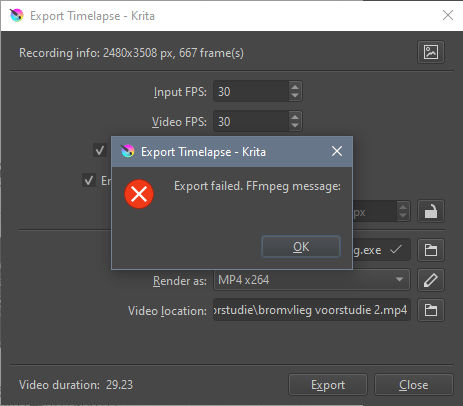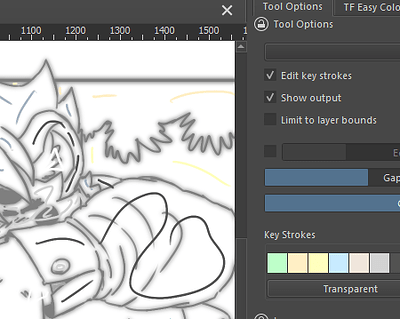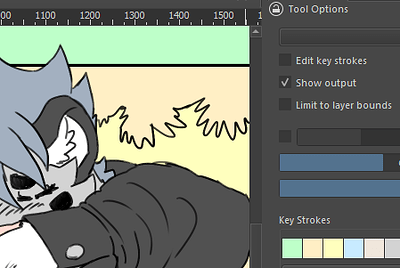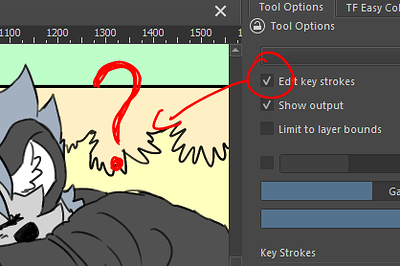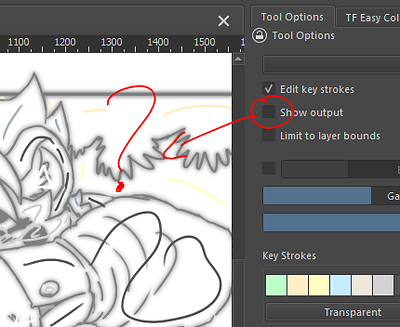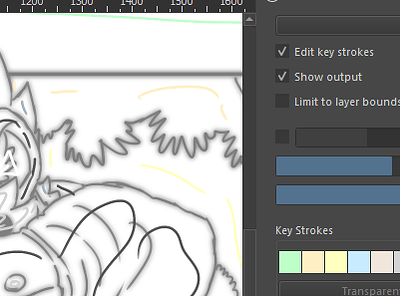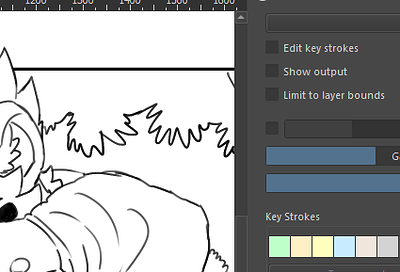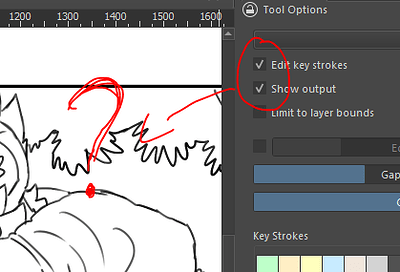I just saw this too. It’s supposed to be the Edit toolbar. Certainly worth a bug report.
That link says it’s 5.2.0 though. I can’t find the 5.1.5 portable download link.
@Montie That was my forgetful mistake. Try this:
https://download.kde.org/stable/krita/5.1.5/krita-x64-5.1.5.zip
Thank you for providing me this version. I was able to identify the problem with the portable Krita and it was apparently specific to me since I use AutoHotkey scripts. For some reasons, my script works completely fine with 5.1.5 and earlier but runs into an issue when using 5.2.0 and honestly, I don’t know why. I ended up rewriting some of my scripts and it works without any issues now, so there’s probably a bug in my own code. (I’m not a programmer, I just copy-paste codes from forums)
Anyway, everything seems fine. 5.2.0 has been quite good after that and very much liking it. I can resume making art with Krita. ![]()
I’ve done that but I’ve survived so far ![]()
Dockers lost the ability of having transparency while hovering on 5.2.
A change is made to the docker rendering but instead of transparent is becomes fully black.
self.setAttribute( Qt.WA_NoSystemBackground, True )
I have run into issues exporting to mp4 from the recorder docker.
Strangely ffmpeg works fine for exporting animation but has problems exporting recordings.
The folder interface is pointing to the ffmpeg file in the krita installation bin folder.
@Konstrukto If you make a new document and make a short and simple test/rough painting while recording, does that work ok?
If you use your ‘old/usual’ external ffmpeg, do you still have the problem?
If you use version 5.1.5, do you have the same problem with the same .kra file?
The builtin FFmpeg doesn’t have x264, try the openh264 preset instead.
@freyalupen Is that a licence compatibility issue? (Just wondering.)
Possibly, I don’t know the details. (Here’s the bug report: 474803 – [recorder plugin] FFmpeg render presets not working for webm and mp4)
Ah so this is a known bug? I’ll look into this suggestion
As for @AhabGreybeard 's suggestion
I had done this and then encountered the issue
Recording went without a hitch, but of course resulted in jpeg frames
Exporting these didn’t work
I’ll look into using my old ffmpeg, but I do a lot of animation as well, so switching between them is far from ideal in the long run
Webm had issues but MP4 worked for me when I used openh264 and reduced the output below 4k
Congrats on this big release, thanks to everyone who contributed to make this happen!
Also, a big shoutout from me this time to those helping other users on the forums!
I have tried to fix this issue, this is the link to the merge request.
Sorry for the late reply, the week got busier than I anticipated.
MP4 openh264 does the trick, so that solved it.
I do have to note though that Krita currently defaults to MP4 x264 which the built in FFmpeg doesn’t support like @freyalupen said
It may be a good idea to have it default to openh264 on the next version
Yes I had created the bug report for editing the default presets. I’ll link it later.
I have a new secondary toolbar for Krita 5.2 . And testing some little changes in the Palette and UI. Let’s see what hapens
by the way, One single brush for this one (WIP). 1h one layer and a lot of fun.
Hello,
I have this little non-blocking bug (Krita 5.2.1) with the Tool Options of the Colourise Mask Tool.
-
I applied the colors I wanted and clicked Updated. OK.
-
I uncheck the “Edit key strokes” and the colors appear. OK.
-
When I check the “Edit key strokes” nothing changes. WRONG: instead, I expected to get back to the previous visualization.
-
To resolve this behavior, I have to uncheck “Show output”.
-
When I check “Show output” nothing changes and I can continue to work.
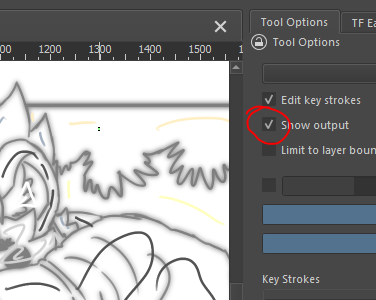
NOT ONLY…
-
I have this visualization and both options selected.
-
I uncheck both options.
-
I re-check both options, but nothing changes!
Hi, I wanted to question if it’s possible for a user to revert the welcome screen to it’s previous state. I didn’t knew that the welcome screen was updated, and I got jumpscared by my previous concepts/pieces ![]()
I felt that for me the old layout was more comfortable for me.