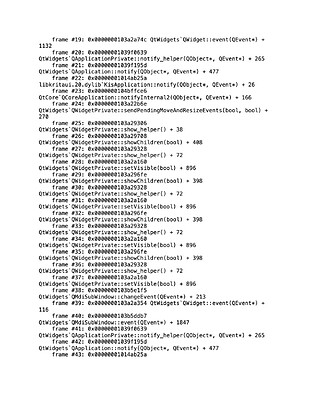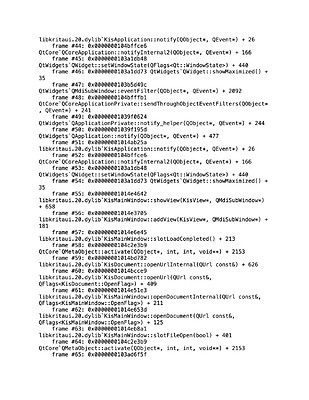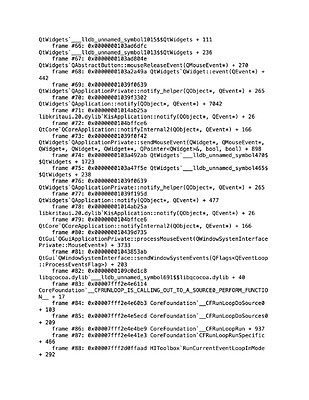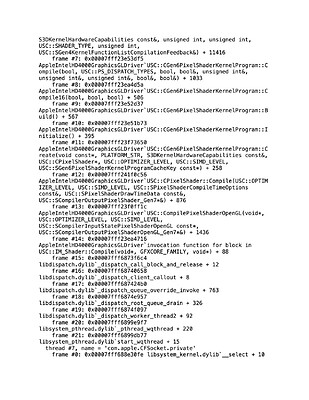Krita was working fine until the day before yesterday when all of a sudden it would crash the moment I tried opening up any file or when I try to create a new one. Im on macOS Catalina version 10.15.7 Ive tried Krita version 4.4.7 and .8 (.7 I believe was the one I had since first installing it a few months ago in June, and I downloaded .8 when the issue started because I thought that it was because .7 was an older version.) Every time it crashes apple asks to send a report which I do, and asks if I’d like to reopen the app. I havent messed with anything of Krita that I know of, and it was working perfectly the other day. What Im working on is pretty time sensitive so any quick help would be greatly appreciated.
Check the crash log. Is there anything there?
Im not sure what to be looking for specifically, after every session is saids “KRITA DID NOT CLOSE CORRECTLY”, however I did find that I was in fact using version 4.4.3, not 4.4.7 like I had originally thought.
Then try to do a backtrace:
@mikez122 I’m not sure if you’re saying Krita is crashing on opening or closing. In any case I’ll describe my experience with Krita and macOS. Maybe it’s similar to yours.
I’m using Krita 4.4.8 on macOS
When I was running Catalina, I got the “not closed properly” msg when I closed Krita by clicking the “close” button, top left of the Krita window. But, if I closed Krita by clicking “Krita” top left of the desktop and then then clicked “Quit Krita,” Krita closed and there was no msg.
It’s worth noting that the tiny close button does not usually close an app. It usually closes the current file and minimises the application to the dock. Maybe Krita doesn’t enjoy that behaviour…
When I installed Big Sur the “not closed properly” thing stopped completely.
When I installed Monterey the msg returned.
In my case it’s not a problem. Even when the msg appears Krita has run properly and it’s easy to close using the desktop menu “Krita.”
Regardless of the version of Krita I use, it wont allow me to open an already existing Krita file, or create a new one. Whenever I try to Krita crashes, and in the log is just saids that Krita did not close properly.
Sorry to say it, but our situations aren’t the same. The Mac installation process is somewhat mysterious. I have no idea where the application files are placed on the hard drive. I can only think of uninstalling Krita, shutting down, rebooting and reinstalling Krita. If you’ve installed more than on version in quick order there might be a problem.
I wish I could be more helpful.
That is why you need to enable backtracing as set in the instructions above (for macos), then see there what the issue is.
I did the backtrace, it said “stop reason = signal SIGABRT”
I Googled that msg and got quite a response. You should Google it too.
Can you provide the entire backtrace?
Sorry, I didnt show I could upload it entirely at first, but here is the backtrace for version 4.4.8
PasteBin.com is useful when you need to paste and show a lot of text.
It might be this bug:
https://bugs.kde.org/show_bug.cgi?id=430366
Try disabling the pixel grid and see if it works.
I have the exact same bug on my computer, and I don’t have the option to disable the pixel grid. The button in the menu for it is grayed-out. Here’s the backlog for my crash.
Open up scripter and try running this:
Krita.instance().action('view_pixel_grid').trigger()
You can also alter the grid settings via configure->display->Grid settings
That allowed me to disable the pixel grid, but I still cannot open or create any files without causing the application to crash.