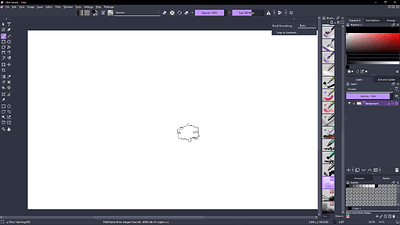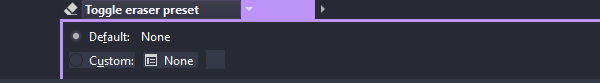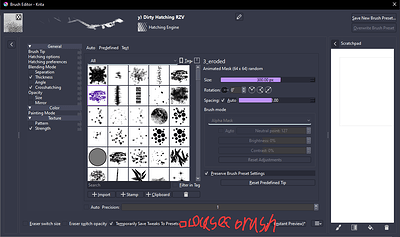if anybody wants you can just copy my config.
it just makes krita look so much more professional.
dracula theme
ui redesign (btw should just be merged into krita at his point i think its just that good)
i centered my top bar,
and so far im satisfied with how it looks
ive read through this post. and … let me give me some feedback
to make it more accessible for begginers idk, make a built in tutorial that explains what each button does?(can be disabled in settings)
also i would like krita devs consider on merging - DUC menu(spawning any docker via shortcut key(including plugins)), Shortcut Composer(100% should be merged),Ui Redesign(also 100 % should be considered to be merged or just replicate what this plugin did.).
so far what i like about krita - I LOVE EMACS KEYCHORDS* (i bound pretty much all the functionality of krita i use to C-x and some actions include like filters,selection,add,etc. basically i dont ever need to lift my hands off keyboard to do something ever.),starts up fast,
plugins that just make it so comfy to use,
so much brushes to try,etc.
what irks me about krita - why on gods green earth contributors made select layer into a canvas input setting and not a REGULAR shortcut, btw Canvas input settings should NOT exist, BURN IT WITH FIRE, all of the functionality should be migrated to just keyboard shortcuts, its existence restricts the way you can keymap and customize your worklfow. and you could make some cool keymaps if it keyboard shorcuts allowed to do some things.,
working with text sucks (ive seen some thread about fixing this i hope this will come ASAP),
now what features hopefully krita in the future i would like it to adopt
selection from menu should highlight what are you actually selecting,because if you forgot to name your layer, you will forget what it does, and this will just make it so much easier to understand what this layer does.
allow to lock secondary custom brushes ,basically allowing you to attach custom erasors to each brush, which will be VERY powerfull.
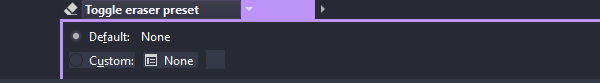
otherwise this setting is pretty much useless,also like in shorcut composer i would like to see when you hold your erasers key it switches temporarily to eraser brush and when you realease it you back to the previous brush, this should be just default behaviour for two mappings of the eraser.
PRIORITY - please make a PROPER docker for Overview that can be detached and put onto a second montior, basically having a second view over your whole art piece when you are working on small details, allows you to avoid tunnel vision and just makes your life easier.
(a halfassed plugin about this exists but it causes extreme lag)
kitbashing/assets docker - the name speaks for itself, you throw some images together paintover and done, also having your refrence library without leaving krita would be really good too, allowign you to drag and drop it into your refrence docker.
related to above allow dockers to be moved outside krita window (we can use a refrence docker on the second monitor,basically endless possobilities),also ability to create workspaces and map them to hotkeys (for example you have illustration workspace you can press c-w (window) w (workspace) e (you mapped your workspace there) or c-w (window) w (workspace) a (animation workspace) ,
built in file manager - krita should have a builtin comfy file manager that allows you speed blitzingly fast locate your projects , krita files, bookmarks.
integration with Blender - projecting blenders viewport directly into krita, ability to pose armature manniqiounes directly in krita,use blenders asset browser directly in krita etc.
with brushes - allow users to temporarily use a certain brush pattern and make brush patterns into a separate docker.
why?
sometimes you want to use a certain pattern temporarily and dont want to - duplicate brush, select the pattern you want to use , use it when you need it , delete brush.
support mobile phones - there are A LOT OF people on mobile, and those who want to draw, so having krita literally everywhere will do wonders for the userbase because some user will discover (hmm what is this app? oh its free? oh no ads WOW!, oh what is Open Source? etc.)
so we need to find a way to optimize the ui for mobile too, also supporting pen pressure via tap pressure will be absolute killer feature too, making art more accessible to everyone.
so far this is my feeback about using krita.hopefully i did not forget about anything.
i just dumped my thoughts out what im missing in this application to make it truly shine.