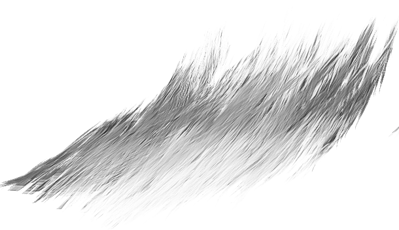uploading video to rumble in sec
this is the brush i used. to create this look
Mirror site link: fur_fx_brush.bundle - Icedrive
Krita fur brush - using the brush overlay mode (rumble.com)
Mean removal filter mask can specificy where you want it sharper by painting with a light or dark brush on the mask layer where you want
its named v) txture impress wtblnd - fur. Icon:

Animal drawing lovers may like these brushes too Paint Tool SAI Pen
9 Likes
Did you simply change the tip of the impressionism texture wet blend brush?
Thats the brush. Changed the tip and set the size timesetting so it gets small fast, (some may prefer over distance). And set overlay mode.
Just downloaded and tried
Thanks for sharing it!
I think this brush is the perfect complement to mine!
Fur looks more realistic but still soft
5 Likes
Pretty kitty drawing @marui_mg!
Glad you like it and looks nice. The overlay blend can be tricky to use, i think it caused you to cut the wiskers on the right.
I have more fur brushes you may want to try too.