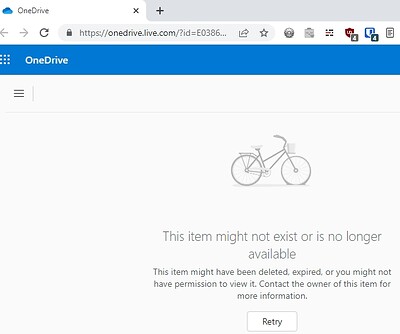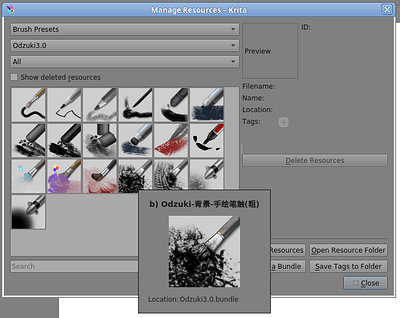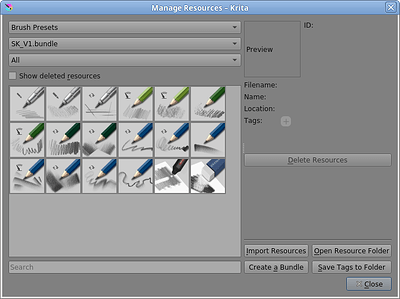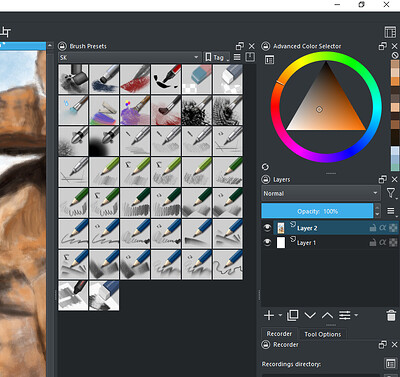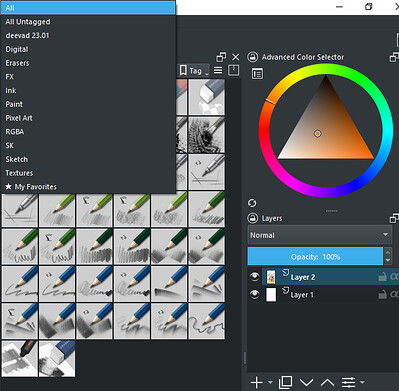hi, how can i download these brushes?
@MMwh Hello and welcome to the forum ![]()
There is a link to a One Drive store in the first post of the topic:
Microsoft OneDrive - Access files anywhere. Create docs with free Office Online.
That will give you a .7z file that contains the Odzuki3.0.bundle that can be imported into krita.
You may need a .7z utility to unpack it depending on what you already have on your computer.
Hi @MMwh, the hint from @AhabGreybeard to use the download link in the first post is usually the correct hint here in the forum. Except that Odzuki didn’t do the usual thing and edit the link in his first post, but posted the updates to his bundle in the course of the topic.¹
Hence, it comes that the latest bundle in this case is the “Odzuki3.2.bundle” presented in post 16, as I hinted in my post directly above yours.
Clicking on the blue text in post 16 will take you to a web page, from which the bundle can then be downloaded.
You can also click on the blue text in this post, it too will take you to the download page.
ADD/EDIT:
NEW LINKS SINCE THE OLD IS DEFUNCT:
Michelist
ADD/EDIT 2: →
¹ I just looked up Odzuki’s user status, and that explains why the first posting never was updated by Odzuki, the user rank does not allow Odzuki to edit postings “above a certain age”. This means Odzuki never had the opportunity to care for these links themselves.
Does anyone still have this bundle? For all the links are broken ![]()
The links are not broken, but maybe you don’t know where you have to click on?
Open the link in my posting directly over yours, it will lead you to the most current version of this bundle, and after the page is fully loaded click on the downwards arrow in the upper left corner, there where something like download or downloading is written above the arrow (I have to translate it to English, so I can’t tell exactly what is written there, but it will be something what has to do with download).
Additionally I have just checked all three downloads, and each download is accessible and works.
Michelist
If it is like that, then Microsoft has remembered that I once was allowed to download them and must have delivered them to me via an unknown or secret cache Microsoft holds.
But okay, here you can download the most current version from my cloud, have fun:
https://www.mediafire.com/file/3vepbqq4k9tzoxl/Odzuki_-_Odzuki_3.2.bundle/file
Michelist
Add/Edit: New working links added.
Thank you so much, @Michelist !
I kept trying while you wrote the reply, and apparently Google’s Chrome browser hates Microsoft’s OneDrive, because the original link seems to work in another browser ![]()
Anyway, thank you for sharing that alternate link, just in case another member here stumbles across the same issue ![]()
Thank you so much for sharing! ![]()
![]() Hello @ChristinaMiArt, and welcome to the forum!
Hello @ChristinaMiArt, and welcome to the forum!
I hope you downloaded the most recent version of @Odzuki’s bundle, either from the link in post 16 or from the link you find two posts above yours, because Odzuki offered the updates to the bundle in the course of the topic instead of updating his opening post.
Here you find post 16:
I hope you’ll have a nice day, always fun with Krita and joy in painting!
Michelist
When I import Odzuki bundle…its brushes are showing up in SK bundle…I prefer to have its own category…any help would be much appreciated…thank you!
I’ve just downloaded and Imported the Odzuki bundle from the ufile link provided above by @Michelist.
The bundle imported fine and all the brushes are present with no tags on them:
The SK bundle is quite different and they have an SK tag on them:
What do you see in Settings → Manage Resources Libraries and in Settings → Manage Resources?
Thanks Ahab…I didnt use the settings you mentioned above to check what was the issue…I imported brushes as told in the instructions and was checking brush presets window…and they were not showing up…after reading your post I checked into that setting and figured out that some of the Odzuki brushes had SK tag…I am bit surprised because I didnt give them those tags… now that I figured out what was the issue…I deleted all those tags and gave seperate tags on the creater’s name… thanks for your time my issue stands resolved… sorry for the trouble.
I’m glad the problem is resolved for you but it shouldn’t have happened as it did.
If anything like this happens again, please report it in a new topic and give a link back to your initial problem post in this topic.
Thanks for the information. Have a nice day too. ![]()
the link is not longer available :c
![]() Hello @ChicoFondo and welcome to the forum!
Hello @ChicoFondo and welcome to the forum!
If you had taken the opportunity to read through the whole topic, which is a good idea because @Odzuki describes (nearly?) every brush, sometimes with little videos and additional hints for tuning its settings, also some pictures painted with these brushes are shown, but to come to the important thing, if you had read through it, you would know the brushes are linked in post 16 which is the post I linked to more than once in this topic because of users too lazy to enjoy this topic in its whole beauty.
![]()
![]()
So, you’ll find the link here:
Have fun with this wonderful brushes, and of course with Krita and this forum too! ![]()
Michelist
Thank you vary much for sharing these! I’ve been using them as templates to transfer some of my photoshop and Corel painter brushes; and I’ve learned a lot about the brush engine in krita checking their configurations! <3
Have you read through this topic too? He describes most, or perhaps all, of the brushes, not seldom with additional hints how to tweak them! The topic may be voluminous but is more than worth to be read.
Michelist
If this is a reply to my comment; Yes I read it! these are common photoshop brushes! But i am more interested in the intricacies of how the engines translate to one another than the usage brushes themselves! I am sorry in advance if I crossed any protocol!