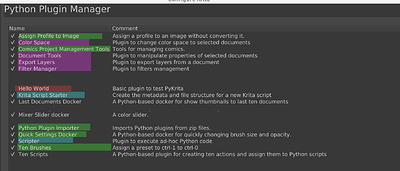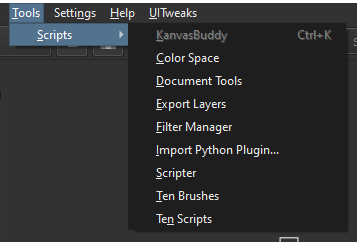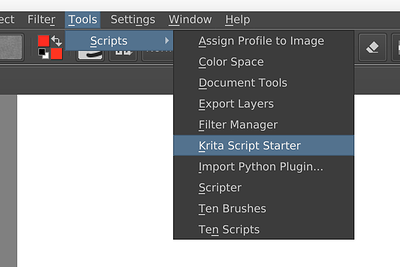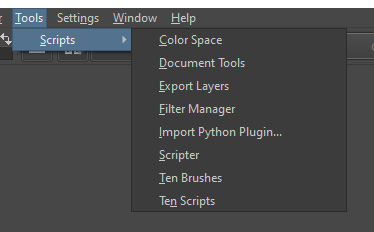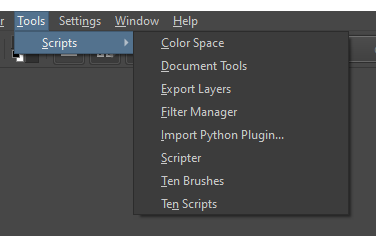Hi,
From this post: Calling Filter dialog in Python Script - #7 by tiar
I open a new topic to not pollute the original topic ![]()
I don’t really know how it was “before” but I have to admit that current way plugins are managed doesn’t incite to develop and use them:
-
Installing a plugin is very complicated:
– First of all, to find plugins, you need to go to #develop:plugins section or Krita resource page documentation (I have to update it with my plugins )
)
– Download and unzip manually and/or use the Python Plugin Importer (if you’re lucky, plugin developer has provided a how-to, otherwise good luck…)
– And then go to settings > configure > Python Plugin Manager
– And then need to activate the plugin
– And then need to restart Krita
None of this is intuitive -
Using plugins is not really attractive; apart from the installation process:
– The Tools > Scripts menu is not intuitive
– The Tools > Scripts sub-menu is really discouraging (I hate going in this menu, it’s like a mess) -
Plugins proposed by default are, sorry, not really attractive about what you can really do
I’m trying to create plugins with attractive interface because for most users (I think) it’s important to have something that is visually attractive (just look how active is the topic Krita UI Redesign started by @fullerhill_art and how people are interested by UI design)
Also @EyeOdin and @Kapyia made plugins with attractive visual which provides good examples of what can be done (when I discovered their attractive plugins, it made me want to create my own plugins, before that…) -
And the most important I think, the pure developer point of view:
– It’s currently very hard for a new comer (I don’t imagine for a beginner) to understand how to create a plugin (it took me time to create the first one)
– PyKrita API has a good base, but there’s too much thing that don’t work or that don’t work as expected
I don’t want to critique anything because I know all the work made behind to provide the API (I already took a look to C++ source…) and I know there’s more important priority before improvement of API…
But to get more plugin for Krita, with more users looking for them and more [potential] developers looking for them, here some idea to improve it:
- Rename Tools menu by Plugins, it will be more attractive and easier to understand for everyone
- Remove Scripts sub-menu and propose a predefined list of sub-menu to categorize the plugins (developers, utilities, filters, layer management, user interface, …)
- Review entirely the plugin installation process
3.1. Remove it from settings
3.2. Create a dedicated window in Plugins menu (Plugins > Manage plugins)
3.3. Review the interface and include natively in to this window the Python Plugin Importer feature
— create a list of available plugins for download, with a button Install
— once downloaded and installed, the plugin is checked as Active
— avoid restart of Krita when a plugin is installed/activated/de-activated/de-installed - Review current proposed plugins (yes, they’re not attractive!)
- Write a documentation easier and more complete
- Improve PyKrita API (I know that some developers ask for better API but I’m not sure that’s the most important for now)
There’s no urgency about all of this, but this is things I started to think about some time ago, and @tiar comment decide me to start a topic.
There’s might be more idea to develop and clarify before starting anything, and determinate if the subject is really interesting or not…
(I unfortunately don’t have all the time I want to currently participate more, I’m still stucking with git and made me ![]() )
)
Grum999