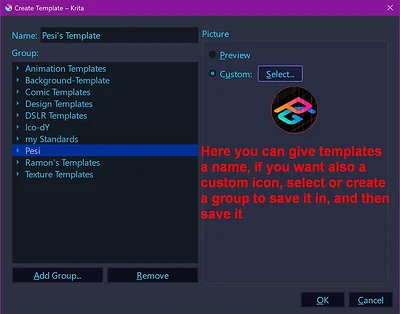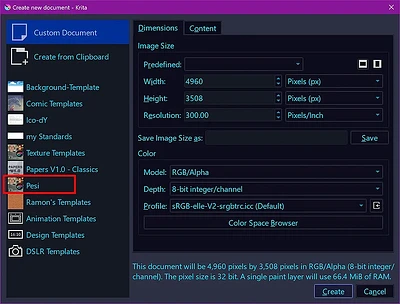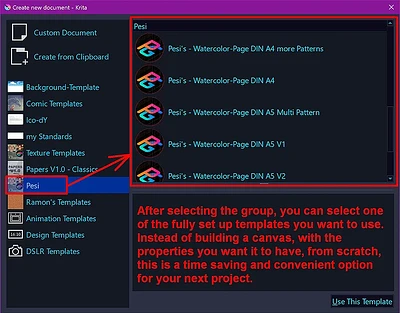The bundle from my ZIP-Archive only contains the patterns you need to create and use the template which @Pesi initially offered, there is no brush preset or any other resource in it, it is only an aid to make Pesi’s template comfortably usable, which it wasn’t before.
And if you take a look at your initial question, it was about what this KRA-File is for. And it is only for creating a watercolor-canvas template that makes painting with Pesi’s brushes even more realistic.
And as I wrote above, install the bundle, then open the KRA-File in Krita and when it opened go directly into Krita’s File menu and select Create Template From Current Image, which will open the dialog from my screenshot:
Give it a name, if you like give it a custom icon (size 256 by 256 pixels), then select or create a group in the Group column where you want to put the template in, or, if you don’t want it in a group, save directly using the OK-Button.
Now you have created your first template in Krita.
And from now on, whenever you want to paint something using this new canvas, you can select it via Krita’s File → New CTRL+N dialog, like in my example below:
Select the group from which you want to use a template:
And then select the template you want from those the selected group offers:
That’s it.
By the way, if you are interested in more templates, @RamonM just published a pack of twelve new canvas templates named “Papers V1.0 - Classics” to get via Krita’s YouTube-Channel where he presents them in a new video. There you have to enlarge the video description with a click on more and follow the link below “DOWNLOAD: TEMPLATES :”, then you need to download at least the bundle and the ZIP-File.
To install the Papers V1.0 - Classics, you need to install the bundle → then unzip the archive → in Krita do Settings → Manage Resources... there click on Open Resource Folder → in the now opening dialog (a file manager window) copy or move the whole unzipped folder Papers V1.0 - Classics into the folder templates → restart Krita and find the templates in the new Group called Papers V1.0 - Classics. Happy painting!
Michelist