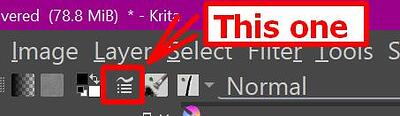With other apps like Sketchbook, I usually shade (darken) or lighten color manually and I have done it with Krita, although I try to do so by applying pressure to the brush stroke as I remember faintly from the user manual. Is that still possible or is there any other way, I other than to apply darker /lighter shade manually?
Hello @KritaCreature2023, This topic isn’t a tutorial about shading colours. It’s a request for advice on the subject. So I’ve changed the topic category.
It looks like you forgot to do the move order, I had the audacity to do it.
![]()
Michelist
I often forget to press the tick/finalise icon after editing titles/categories ![]()
Thank you ![]()
Hi @KritaCreature2023 - Yes, you can shade colours using pressure if you are using a brush preset with opacity linked to pressure. You can verify that this setting is in place on any brush by opening the brush editor (F5 is the default shortcut) and looking at the sensor settings.
There are also two default shortcut that may interest you: darken and lighten. I’ve changed this shortcut on my setup so I can’t tell you what the default shortcut is, but you can look it up on your system by opening keyboard shortcuts.
A third way is to add a layer and change its layer mode to overlay. I’m not as familiar with this one but I understand many digital artists add shading this way.
There’s more than one way to do this…
Many tutorials advise using the brush in multiply mode (to darken) or in screen mode (to lighten). Or, add layers and set them to multiply or screen mode, depending on the purpose.
Krita offers another way. Suppose you have chosen a medium green color. By pressing the K key, Krita will darken the color…and it will get darker if you press the key again. On the contrary, if you press the L key, the program will lighten the tone.
These methods work for most colors. For some, like red, I like to set the shading / lights tone manually…
Thanks for the information but I can’t find the source for the brushes to download it. I’ve searched Brusheezy.com. If you can, please send me new link.
@sooz didn’t recommend brushes to download, she asked you to look in Krita’s brush editor. Because you are on Android, at least you wrote this earlier this year, you have to use the button in the toolbar, it is the one whith the tooltip “Edit brush settings” and looks like →
Sorry, but you won’t find brushes for Krita at Brusheezy, but tons of brushes for Photoshop in ABR-format (ABR = Adobe Brush Resource-file) and varying quality, but they are at least for free, you just have to pick the good ones out. But from them, you only can use the brush-tips they contain, you have to recreate the settings that make them a brush.
If you want to find brushes for Krita, you can take a look in the resource-category of the forum, or you can use the following posts by me where I recommended and listed lots of brushes for Krita including their download-locations. And if links to the brushes you can find from my postings are dead now, then you can ask me for them, I can upload these brushes and bundles to my cloud in case the original license allows it.
So, here it goes:
The first post also features resources that were not originally made for Krita but also work with Krita, and because of the sheer abundance, I may not have all the Krita-unrelated resources:
The next three posts were responses to (brush) requests, and you’ll find many of the recommended brushes above the first post and of course duplicates in those three posts, but those are the ones I recommend and not just a list of everything out there, call it “handpicked” if you like:
Michelist
Omg I had no idea about this. Just tried it. How awesome!!! This will be a great shortcut for painting. Thank you for this tip! ![]()
There’s this other tip about brush opacity. It’s also handy, although I don’t use it that often yet (I need to get into the habit…) ![]()
In think there is a shortcut to change hue too and you can adjust the increments in the settings
I think this is what @terbas is asking for in this thread. I looked, now, for a way to configure the opacity percentage (it can default, it’s at 10%) and I didn’t find it…
This topic was automatically closed 30 days after the last reply. New replies are no longer allowed.