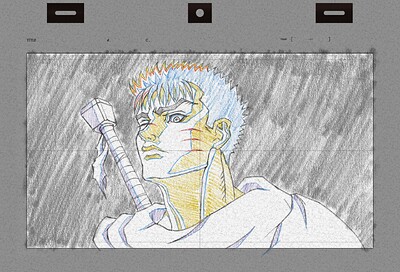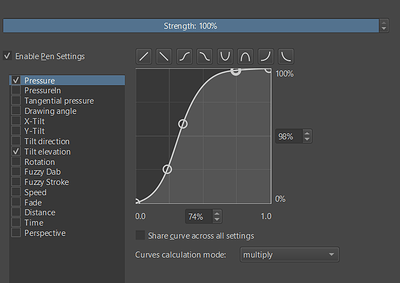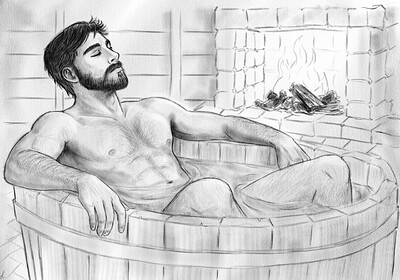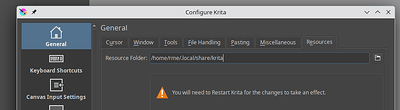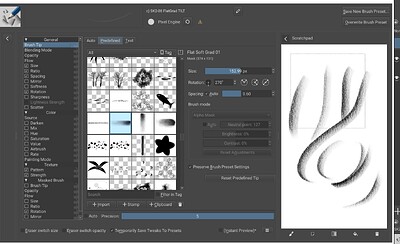Even though I have them, he can not identify them.
You have not unpacked the files out of the ZIP-File containing them. A ZIP-File is a container, in these containers you can conveniently put a (lot of) file(s) and additionally you can reduce their size using compression algorithms.
The important thing for you, is, in order to install one of the bundles contained in that ZIP-File, that you unpack them from that ZIP-File, as I asked you to do before.
When there are things that you do not understand, then you should ask how something is meant, or how you have to do this or that.
Since you are a Windows user, open Windows Explorer and browse to the downloaded ZIP-File Sketch V2 for KRITA5.zip and do a double click on that file to enter it, once in your container click and hold down the mouse button on the file Sketch_V2_with_TILT.bundle and drag it out of that container onto your desktop and over your desktop you can drop the file Sketch_V2_with_TILT.bundle by releasing the mouse button.
Now you have unpacked the bundle you want to install into Krita!
The next steps are those I described above. So:
In Krita, you have to open the menu
‘‘Settings’’
there you select
‘‘Manage Resource Libraries…’’
where you have to click on the button
‘’+ Import’’
That will open a little dialog window which allows you to browse to the unpacked file
So browse to your desktop and select the file you just dropped onto your desktop: Sketch_V2_with_TILT.bundle
After you have selected the file Sketch_V2_with_TILT.bundle you have to confirm the selection you made with a click on the OK-Button of that dialog.
Now you have to click on that OK-Button and Krita will import the file you selected before.
Now you have installed that bundle into Krita and can use it.
Michelist
Everything worked, thank dude.
You’re welcome!
Michelist
Hey, I just wanted to thank you for sharing these brushes!
I was just looking for something comfortable to sketch with and maybe use in doodle-like pieces, but oh boy… I’m enjoying using them for rendering very much. They blend beautifully and mix very well with impasto brushes to create an old school look.
Thanks for the amazing brushes!
hey! thanks for your words. I am happy to see all this wark was useful eachtime a krita user creates something with them.
Same question here, the only pencil in SK1 and SK2 collection with such weird curve. How does it help to mouse users and why only this specific brush?
You mean the Tremble pencil brush?
SK2-06 Sketch Grainy Shader TILT.
Check the post I’ve replied to. Not a big deal as you can change the curve and save just wondering if it was just an error plotting the curve.
Its possible if you can share the changes please ![]()
Just change to something like that, you can delete extra adjustment points on curve and click on Overwrite Brush Preset.
These change in curve make the last point the value that mouse users will get by default. But don’t worry you have solved it as i do in my own personal brushes. For example in the new version of charcoal ka bundle i am preparing.
In fact i think there are enough brushes with this mouse too option, so i have decided to be focused only in tablet users giving the best without that extra work that can affect tablet users. Have a nice day
thank you!! i was looking for a colored pencil brush n’ the “SK2-15 Waxy ColPen” brush works great! :3
Hey, I’m new to Krita, and digital art in general, so I was looking for something familiar.
Your brushes were exactly what I was looking for, pretty perfect for me. Thanks!
I used the bundle to draw this.
Absolutely love these brushes, but every time I enable the bundle krita breaks and I can’t use any pan/rotate/zoom controls. For example, I can’t use middle click to move the canvas or ctrl + shift to zoom in/out when the bundle is enabled but everything works completely fine when its disabled. Is there any way to fix this?
Hello! Recently, keybind inputs for doing things like panning the camera with middle mouse, pressing ctrl + space for zooming, etc, stopped working when I switch brushes. Everything will work fine when I open up a drawing for the first time, but the moment I switch brushes or to a different app everything breaks. This only started when I downloaded a new brush bundle( Sketch V2. (SK2) Pleasure to draw. including colored pencils and blenders - #98 by SupaHai ), and deactivating the bundle does nothing to help. The thing is, other keybinds work just fine, its just any keyboard/mouse controls for moving and zooming the canvas that break.
Is there anything I can do to fix this? I don’t know if I just installed the brushes wrong or what but I just wanna use krita again lol.
Your latest post has been added to the thread where you originally posted. This way there will not be two separate threads dealing with the same problem.
HI, Thanks for appreciating my brushes. Regarding your issue…Sorry, Honestly I don’have any idea of what is happening, I have sent this bundle to my students, friends and never nobody found this issue even in earlier stages of this bundle or others (my students have normally a premier WIP mode of my brushes). Interesting, let me think about it, but here developers can help much more than me, sorry.
Edit after 2 minutes: My reccomendation would be make a back up of your Krita user folder. Here is my own path but yours can be different i don’know your OS or device specs.
After that I will restart Krita (default because your user folder is in backup loacation) and then load there the bundle, maybe this will show you if the bundle works or not. If the problem persists, delete the bunble and download it again from KA resources.
Import the bundle and test everything with the bundle activated.
If everything works ok in this moment, you can add your other bundles and that would solve your problem. Let me know ![]()