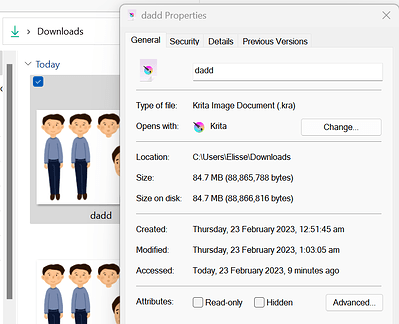Some of mine are that large, too. Are you running out of storage space? If so, there is a way to save the .kra files in a more compressed format but I understand they’ll take longer to save and longer to open.
You can find the setting in the General section of Configure Krita, under the File Handling tab. Look for KRA File Compression.
PS - Welcome to the forum!
Once you are done save the file in .krz file format it will compress it and save as an archive but beware you won’t file preview.
thank you so much! can i ask another question? when i save my drawing the colors that i see in my screen is not the same when I save it in png how can i fix it?
There are lots of possibilities for that - and many, many posts about that in the forum.
Here’s one to get you started.
@dpffltm It would be very useful if you could give the canvas size and the colour profile of the document.
A full screen screenshot is often a useful thing to show as well.
This topic was automatically closed 30 days after the last reply. New replies are no longer allowed.