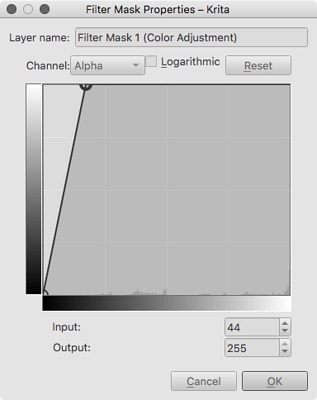Basically I’m trying to make a brush that is like f) Charcoal Rock Soft in that it builds up color when drawing over the same spot or with more pressure but only if drawing on opaque pixels, when there is transparency on the layer, the brush should draw fully opaque with the selected color.
I tried a few things, like disabling transparency and changing the blending mode to something like darken or hard light and that kinda works however it’s hard to control how dark something gets, unlike with pressure over opacity.
I checked some blending modes and settings that seemed to make sense but wasn’t able to get something satisfying. Maybe someone else has an idea?