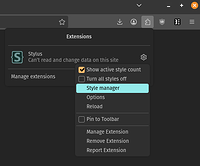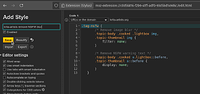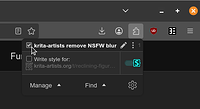Note: this is a tutorial for the krita-artists forums, not for Krita itself!
CONTEXT
There is a “Do not blur NSFW Content” option in the forum’s “Profile” settings, but it’s been broken for a long time. I find this kind of annoying, having to click into every NSFW topic and click again to unblur the image just to see what it even is ![]()
THE FIX
The images are blurred via CSS, so it’s pretty easy to disable locally, with a browser plugin.
Note that I’ve only tested this on my machine, using PopOS 22.04 and Firefox 136. Should be mostly the same regardless of OS or browser, though. (I also haven’t tested with different forum themes or anything. I imagine this CSS doesn’t change much, though.)
-
Install the “Stylus” browser plugin for Firefox or for Chrome. This is a pretty well-known and well-regarded extension… so don’t worry! (Technical users can check out its Github page.)
-
Click the “extensions” puzzle piece, the “settings” gear next to Stylus, then “Style manager”.
-
Click the “plus” button to “Write new style”.
-
On the left, under the “Add style” section, click “Import”. In the pop-up
that appears, paste in the following:@-moz-document domain("krita-artists.org") { .tag-nsfw { /* Remove image blur */ .topic-body .cooked .lightbox img, .topic-thumbnail img { filter: none; } /* Remove NSFW warning text */ .topic-body .cooked a.lightbox::before, .topic-thumbnail a::before { display: none; } } } -
Click “Overwrite style” to add it.
-
Under the “Add style” section on the left, give it a name, e.g. `krita-artists remove NSFW blur", and click “Save”.
-
Done! Now, by default, the NSFW blurring will be deactivated.
Note that at any time, you can toggle these style overrides on or off via the extension menu.
Also note: these overrides will only take effect on the krita-artists.org domain – it won’t muck around with any other sites.
Good luck and enjoy!